Fluz can be a useful way to save money when buying gift cards. That’s because Fluz is an app which offers cashback on nearly every gift card brand you could want to buy.
Two of its best features are the fact that you can buy gift cards for exact amounts (e.g. $21.38) rather than whole-dollar amounts (e.g. $25) and the gift cards are issued immediately. The fact that the gift cards are generated instantly means you can be checking out at a store and buy a gift card for the specific amount that you need, earning cashback while doing so.
There’s a lot more to know about the app, so here’s a complete guide to the Fluz app.

How Do You Pronounce Fluz?
Just in case you’re curious, Fluz is pronounced “Flooz” like “lose”, rather than “Fluz” like “fuzz”.
Registering
My wife and I have both already registered for the Fluz app, so I’m not able to take screenshots of the signup process as that includes verifying your phone number. The signup process was very straightforward from what I can remember, so it’s not like you’ll need any guidance of how to do that. If you’re capable of reading this guide, you’re capable of registering for the app.
Earn 3 Vouchers For Registering
When registering with Fluz, you can earn three vouchers worth up to 35% off select gift card brands (more about that shortly) when using a referral link. If you’ve not used Fluz before and find this guide useful, I’d appreciate it if you used my referral link. At the time of writing this guide, you’ll get three of the vouchers and I’ll receive one voucher when you use the app to buy a gift card for the first time.
Fluz Home Screen
Once you’ve downloaded the Fluz app and registered, you’ll be taken to the home screen. Here’s a quick rundown of what you’ll see.
At the top you’ll see a search bar where you can search for a particular retailer. Beneath that you’ll be notified of how many vouchers you have, then there’s a section with a list of the voucher stores where you can save up to 35%.
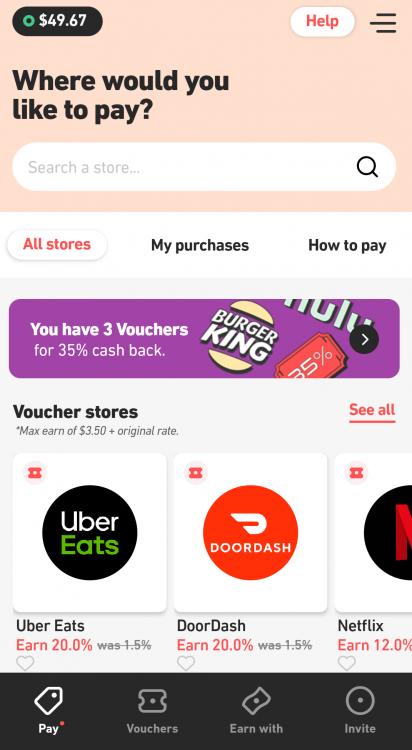
Beneath that is a list of your favorite stores. This can be useful if you know there’ll be stores or restaurants you’ll frequently want to buy gift cards for as it means you don’t have to search for them. Instead, just tap the heart next to their name to add it to your Favorites list.
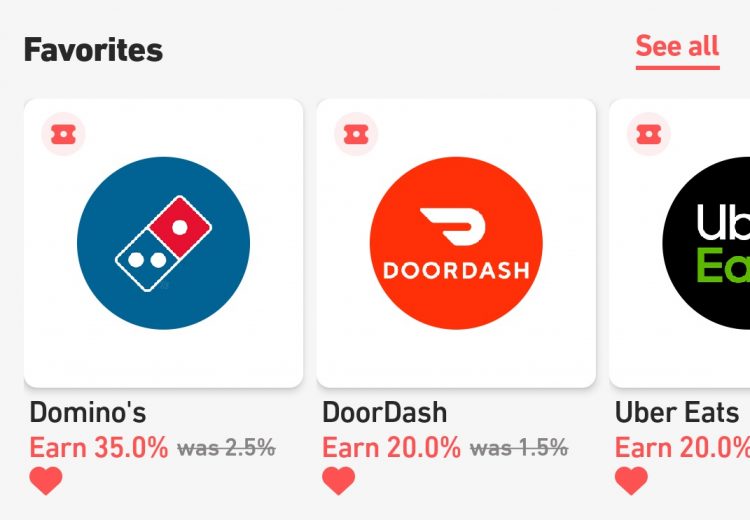
Scrolling down further takes you to a list of ‘All Stores’. Tap the ‘See All’ link to see a list of all the stores you can buy gift cards for in the Fluz app.
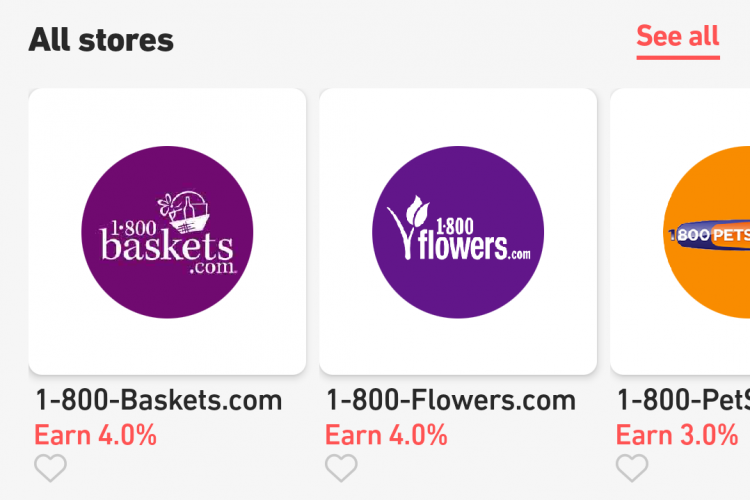
Scrolling down further, you’ll come to a list of new merchants. This list is worth checking every now and then in case a new retailer has been added that wasn’t previously available in the app.
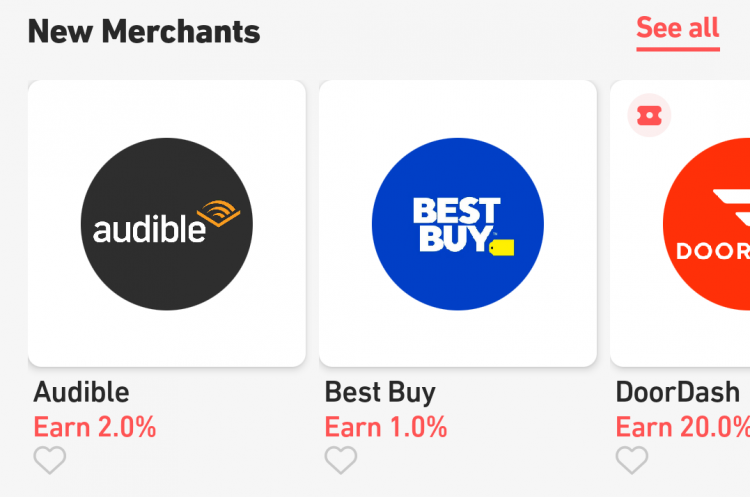
There are then other categories of gift cards listed beneath that. At the time of writing this guide, we’re in the midst of the COVID-19 pandemic. Fluz therefore has a section titled ‘Stuck at Home?’ which includes online retailers such as Amazon, streaming services like iTunes, food delivery services like DoorDash, etc. that people are using more of during the pandemic.
There are links to other categories too like Food & Drinks, Home, Apparel, etc.
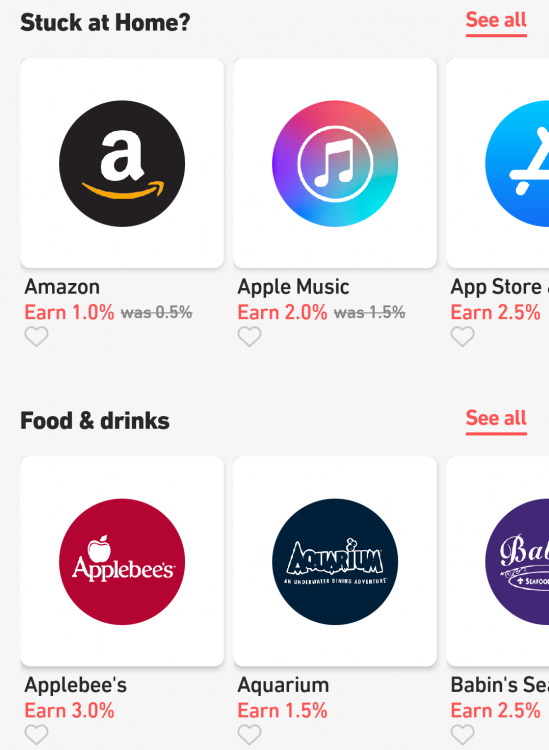
Fluz Voucher Stores
One of the ways that Fluz encourages new people to sign up for their app is by offering three vouchers which can be redeemed for gift cards at select retailers. Here’s a list of the eligible retailers and the cashback you can earn when redeeming your vouchers (note that the percentages occasionally vary from those listed below):
- Netflix – 12% + original cashback rate
- Dunkin Donuts – 12% + original cashback rate
- Hulu – 15% + original cashback rate
- Uber Eats – 20% + original cashback rate
- DoorDash – 20% + original cashback rate
- Caviar – 20% + original cashback rate
- Steak n’ Shake – 20% + original cashback rate
- Boston Market – 25% + original cashback rate
- Papa John’s – 35% + original cashback rate
- Grubhub – 35% + original cashback rate
- Seamless – 35% + original cashback rate
- Spotify – 35% + original cashback rate
- Domino’s – 35% + original cashback rate
- CVS – 35% + original cashback rate
- Starbucks – 35% + original cashback rate
- Chipotle – 35% + original cashback rate
- Burger King – 35% + original cashback rate
- Peet’s Coffee – 35% + original cashback rate
- The Coffee Bean & Tea Leaf – 35% + original cashback rate
- Jamba Juice – 35% + original cashback rate
- Taco Bell – 35% + original cashback rate
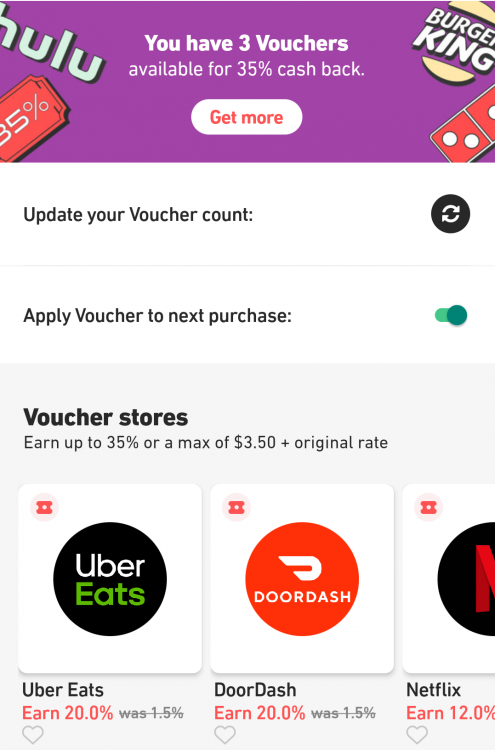
There are a few key things to know regarding how their vouchers work.
1) Maximum $3.50 Bonus Cashback
The headline rate of 35% cashback on many of these brands looks amazing. However, there’s a limit of $3.50 bonus cashback per voucher, so it’s not quite as lucrative as it might appear at first glance.
The spend required to max out that $3.50 bonus will vary depending on the percentage offered for a particular brand. For example, for the brands offering 35% cashback, you’ll only need to spend $10. For brands like DoorDash that offer 20%, you’ll max it out when spending $17.50.
2) You’ll Earn More Than The Bonus
One of the nice things about how Fluz’s vouchers work is that you’ll earn the original cashback rate in addition to the bonus cashback. To give an example of how this works, I’ve redeemed some of my vouchers for $10 Domino’s gift cards in the past. When doing that, the original cashback rate was 3%. I therefore earned a total of $3.80 cashback – $3.50 from maxing out the voucher and $0.30 as that’s 3% of $10.
3) Vouchers Expire After 60 Days
This feature is a little frustrating. When Fluz originally introduced vouchers, they didn’t expire. Shortly after that though, they put a limit on them which means they now expire after 60 days.
A month after this was introduced, I received an email from Fluz to let me know I had some vouchers that would be expiring in 30 days which I appreciated. I don’t know if they do this every time you have a voucher expiring or if it was a one-off seeing as it was a recently introduced policy. It’s therefore best to keep an eye on your vouchers and ensure you redeem them within 60 days. You only need to spend $10 three times to use up the vouchers you receive when signing up via a referral link, so it’s not too hard ensuring they don’t go to waste. Earning more than 35% cashback on brands like Starbucks and Chipotle is an excellent deal, so it’s worth redeeming the vouchers.
When tapping through to the Voucher stores area, you can scroll down to see the status of your vouchers.
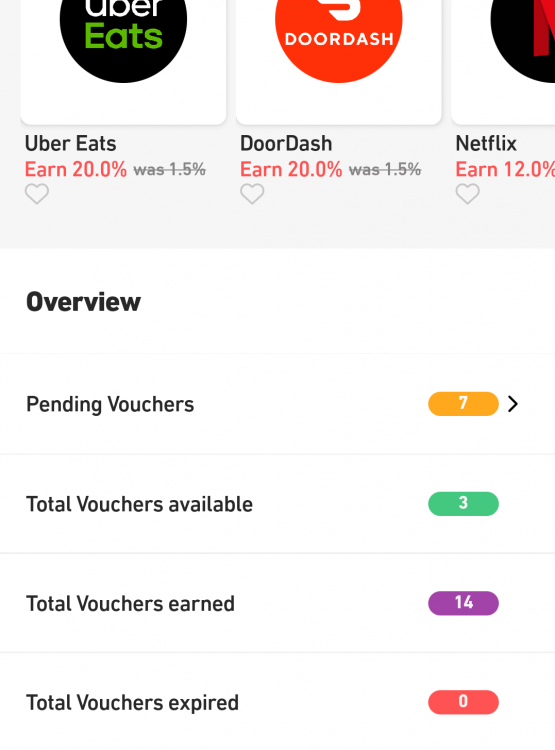
Here’s what the various sections mean:
- Pending Vouchers – This is where someone has signed up for Fluz using your referral link but hasn’t purchased a gift card yet in the app.
- Total Vouchers Available – This is how many vouchers are available for you to redeem.
- Total Vouchers Earned – This lists how many vouchers you’ve earned since joining Fluz which takes into account both the three you earned when signing up and any you’ve earned by referring other users.
- Total Vouchers Expired – This will list how many of your vouchers have expired after 60 days. Hopefully this figure always remains at zero for you too!
Referrals & Networks
Fluz does a pretty good job at encouraging users to refer other people to the app. That not only includes family and friends but also blog readers, social media followers, businesses and more.
For example, the app provides a number of ways that you can share your referral link. This includes simply copying it and pasting it to texting it to people to emailing it and even generating a QR code that people can scan.
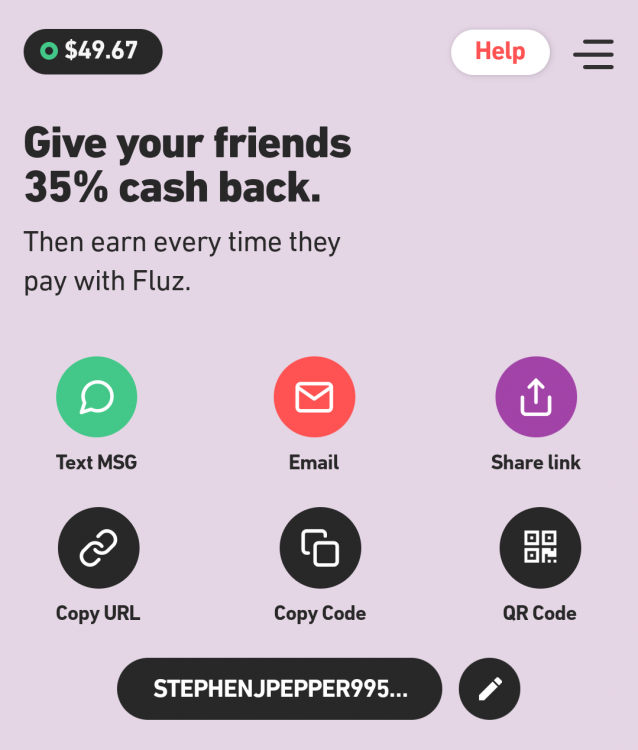
On that same screen they provide numerous other referral tools including videos and access to a Whatsapp group…
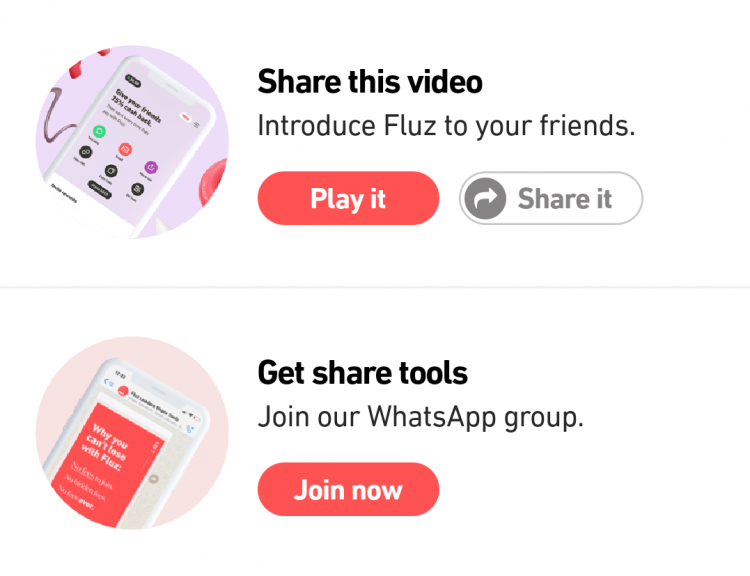
…to a step-by-step user guide (hopefully the guide you’re currently reading is better 😉 ) and an additional video…
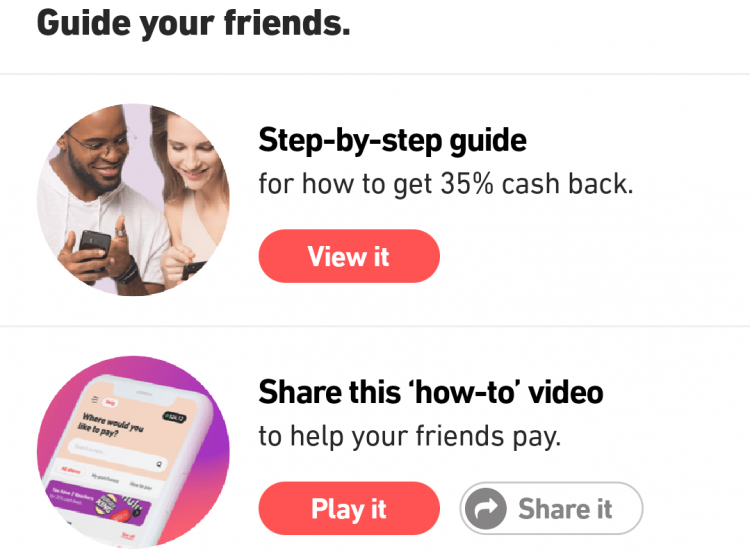
…to flyers that you can print off to give to people. I’m curious if any stores you can buy gift cards for in the Fluz app use this feature. For example, someone that owns a Domino’s franchise might be able to make some extra money by referring their customers to the app and encouraging them to buy Domino’s gift cards from there.
Fluz also provides the tools to create voucher flyers. The example they give in the image below mentions CVS which could’ve been useful for a doctor’s office. As of mid-April 2020 though, CVS has been removed from the list of voucher stores. Update 6/10/20: CVS has been added back as a voucher store.
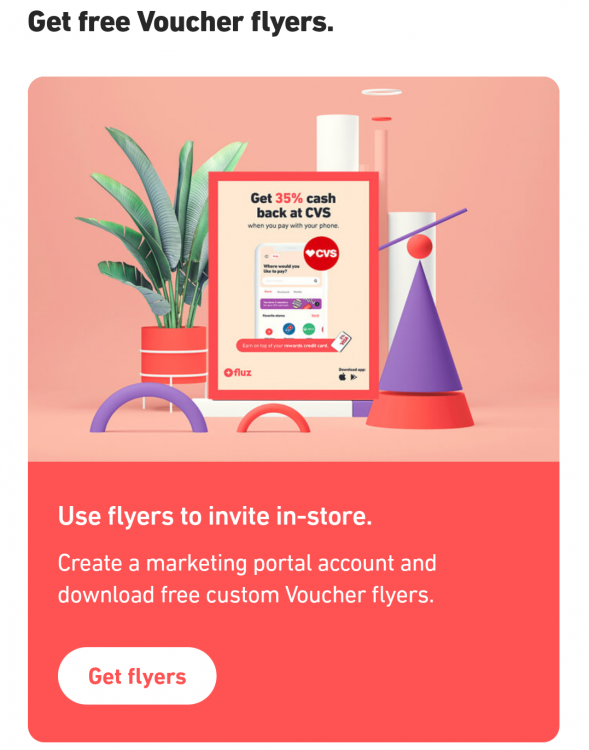
In addition to earning one voucher for every person that you refer to Fluz who goes on to buy at least one gift card, you also earn a small percentage of their future purchases. If they go on to refer other users, you’ll earn a smaller percentage of that user’s future purchases too. It’s a little like an MLM scheme but without being scammy as it doesn’t cost you anything to join. The more people you can refer and the more people they can refer, the more you’re likely to earn. The amount you earn depends on how much they use the app, so earnings can greatly vary. You could refer 1,000 people, but if they don’t use the app you’ll earn nothing. If you refer 10 people and they use Fluz all the time to buy gift cards, you’ll earn more.
Fluz is good about providing basic information about who you’ve referred, who they’ve referred, etc. If you tap the menu button (the three lines in the top-right corner) and then tap ‘My Network’, you’ll see a list of all the people who’ve signed up for Fluz using your referral link. This includes their first name and last initial; I’ve blanked out that information below for the people I’ve referred (n.b. sometimes the initials are replaced by a photo, so I’ve blanked out the photos too in screenshots below).
As you can see, you’ll also be provided with information about how much you’ve earned based on their spend in the Fluz app.
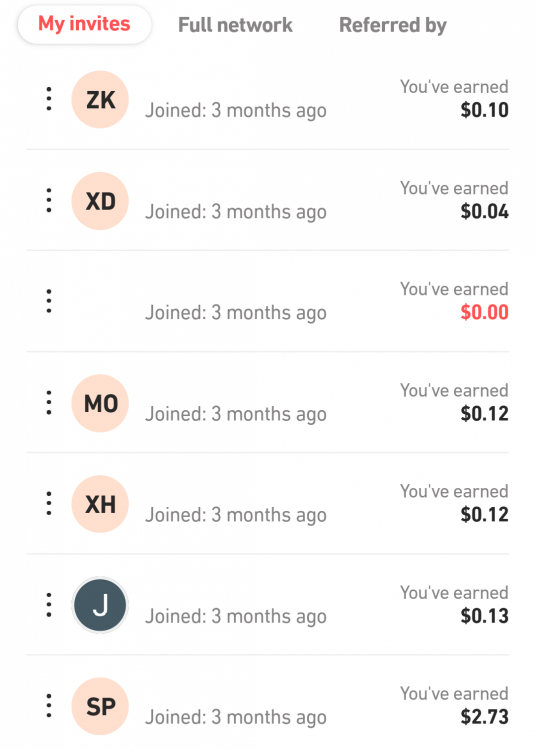
Next to the ‘My Invites’ tab is a link to see ‘Full Network’. Your Full Network includes both the people you’ve referred and the people they’ve referred.
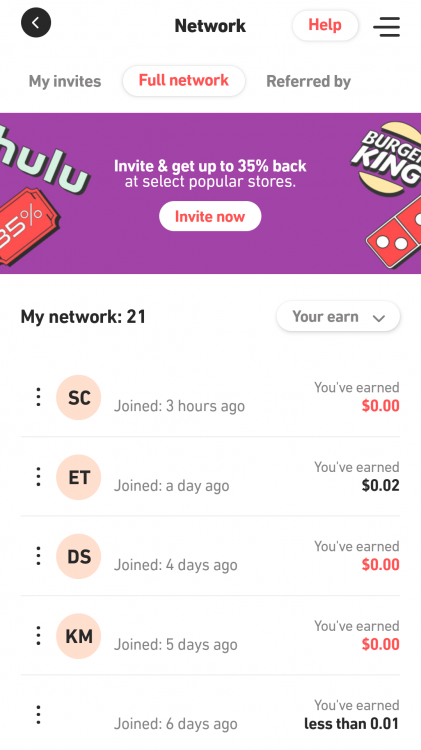
There’s also a tab where you can see the information of the person that referred you. I was actually a little surprised they showed some of their data too – it looks like the person that referred me is doing pretty well for themselves in terms of the size of their network!
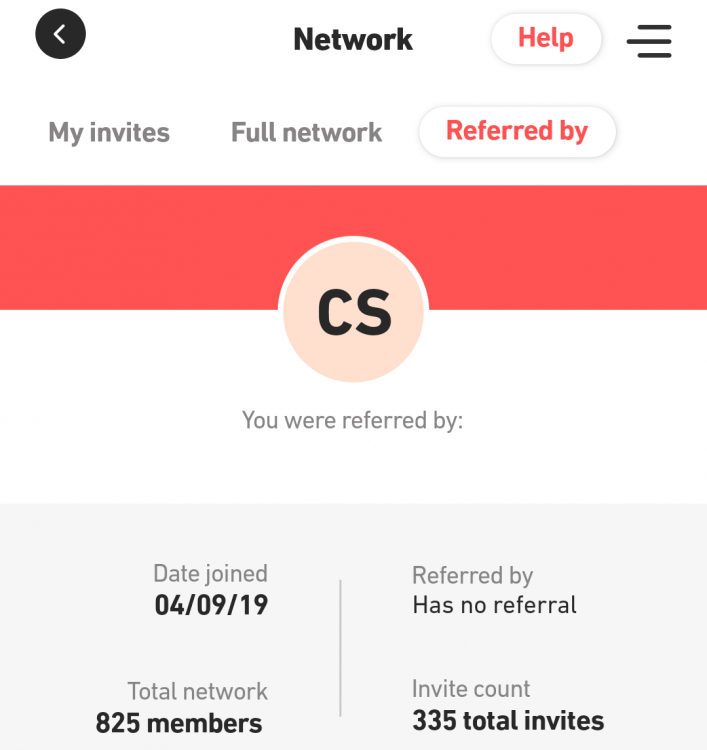
The app also lets you see all kinds of different referral stats. When on the ‘My Invites’ or ‘Full Network’ tab, there’s a dropdown box where you can select from a number of different options.
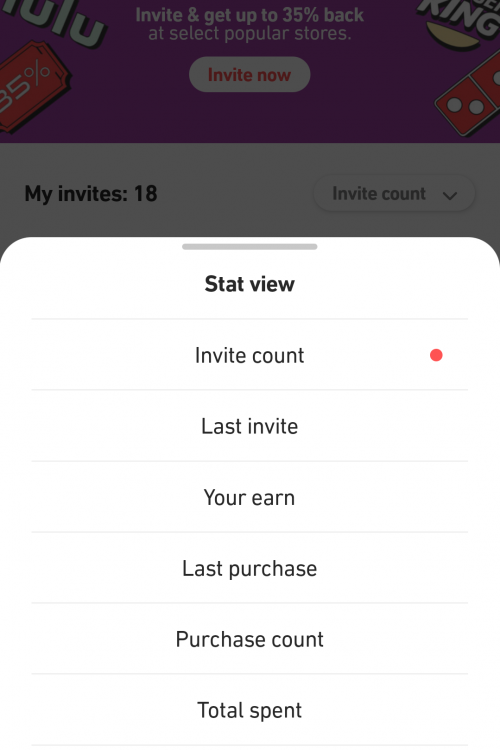
If you’re planning on referring any new members, I recommend tapping the ‘Earn With’ button at the bottom of the screen. That page lists any current referral and network promotions that Fluz is currently offering. I did that while writing this guide and registered for their ‘Leader Bonus’ figuring that I might end up referring new members in the coming days and weeks as a result of producing this guide. To my surprise, my earnings in the app jumped by $80. It looks like they retroactively applied bonuses I’d earned due to a handful of referrals I’d made in the past couple of weeks, so that was a very nice surprise. It’s therefore worth speculatively registering for any possible promotions the app is offering just in case.
Menu
When tapping the menu icon in the top right corner of the app (the three horizontal lines), you’ll be taken to the following screen:
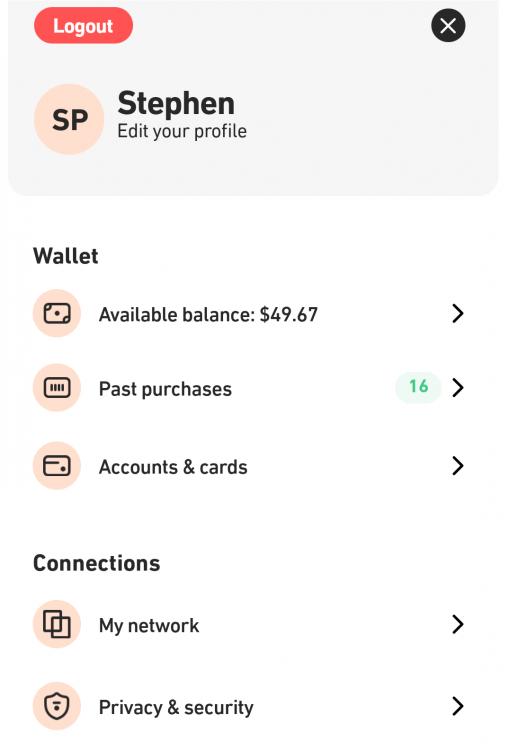
Profile
If you tap the ‘Edit Your Profile’ option, you’ll be taken to your profile information where you can edit everything except your phone number. If your phone number changes, I’m assuming you’d need to reach out to Fluz to change that (their Help section doesn’t address this).
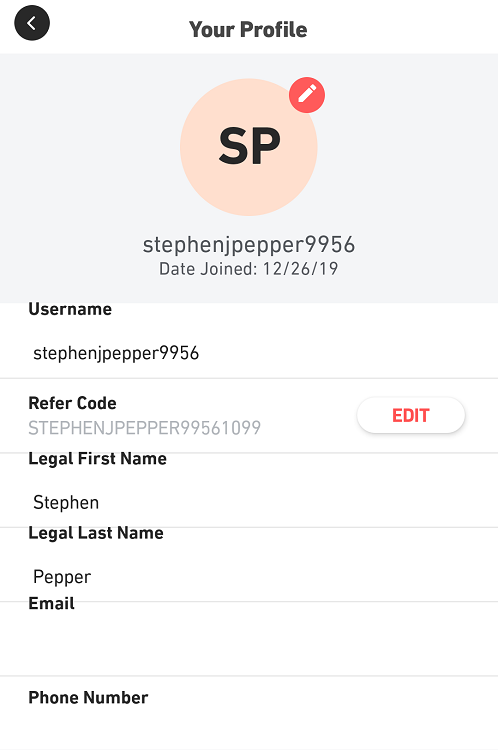
Available Balance (& More)
The second part of the menu screen includes a link to see your available balance which includes a breakdown of how it was earned. It’ll initially take you to a ‘Personal’ tab which lists all the purchases you’ve made in the Fluz app. (n.b. Don’t judge all the $10 pizza voucher purchases 😉 )
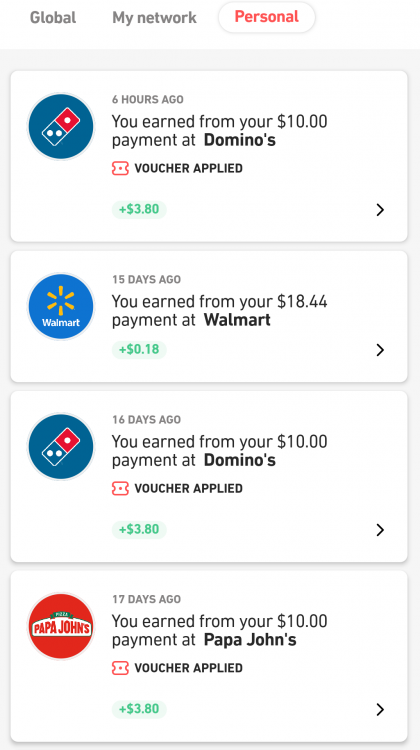
You can tap the ‘My Network’ tab at the top to see your earnings from your network. If all they’ve been doing is spending ~$10 to redeem their vouchers, the earnings might not be very impressive.
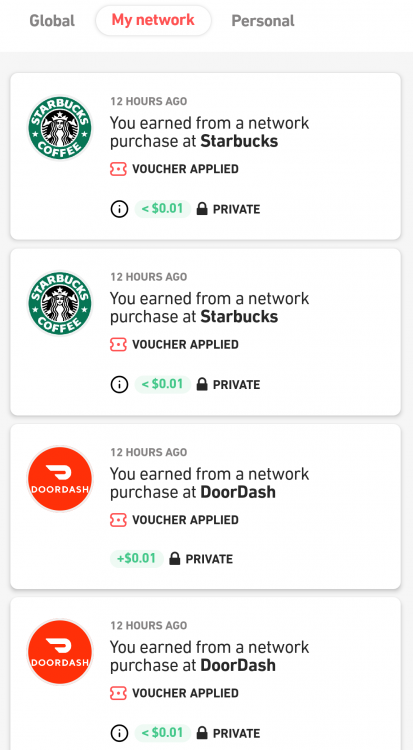
There’s also a link to ‘Global’ payments. This is a little bit of a weird option as it shows information of purchases that all Fluz users have made – not just those in your network.
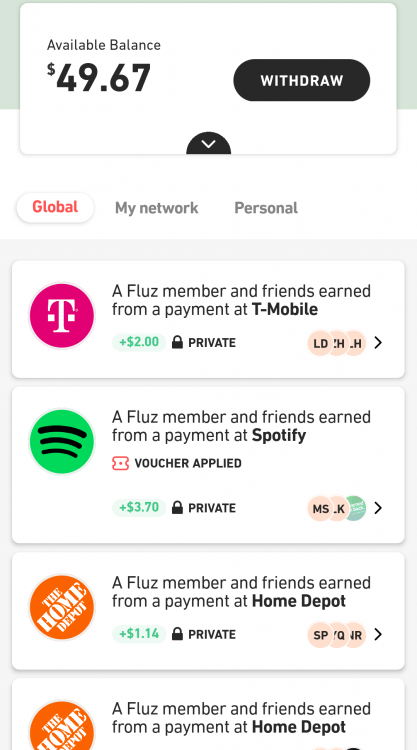
It allows you to click through to that transaction to see what cashback the purchaser earned, along with people in their network. I’ve no clue why you would want to see those details; it also seems a little strange from a data protection perspective seeing as some people’s photos are included.
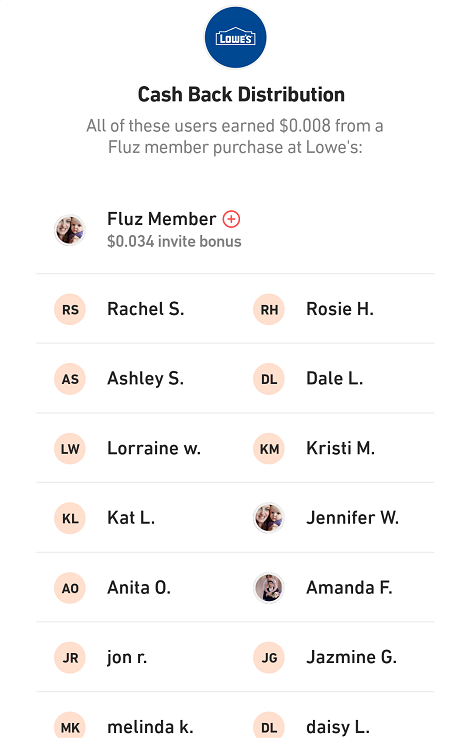
Accounts & Cards
The third section of the menu screen links to a list of your past purchases where you can view the gift cards you’ve purchased; I’ll explain that area shortly as that deserves its own longer section.
~
Update 5/4/20: You can now pay via your checking account. Fluz offers you an additional 1% cashback when choosing this payment method, but in most cases you’d be better off paying by credit card seeing as the rewards you earn could be worth more than 1%. Fluz uses Plaid (a service now owned by Visa) to connect your bank account in the app which offers more security.
Payment by bank account is only available to users once they’ve purchased $1,000 or more of gift cards in the app.
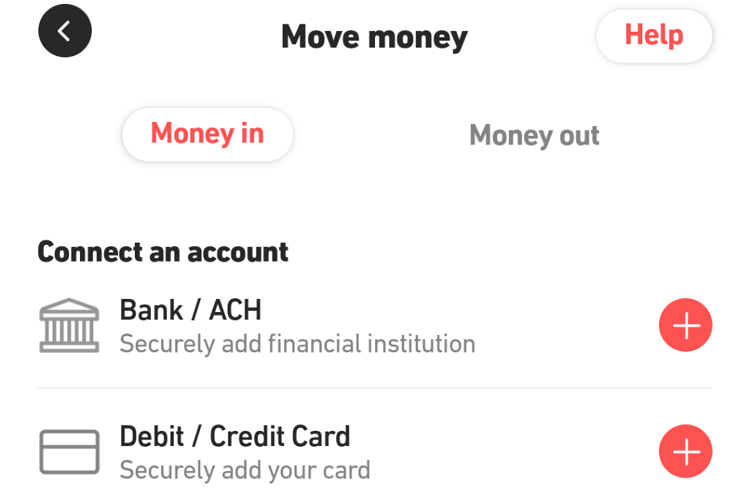
~
The fourth option allows you to see all your accounts and cards. That takes you to a tab headed ‘Money In’ where you can see any credit and/or debit cards you’ve registered with Fluz. This is the section where you can add additional payment cards.
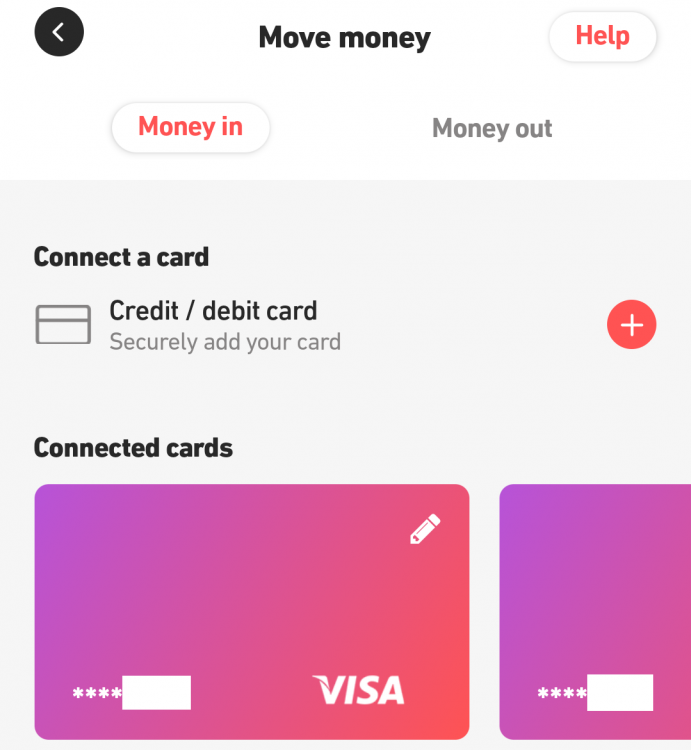
Update 5/28/20: PayPal has been added as an additional payment method.
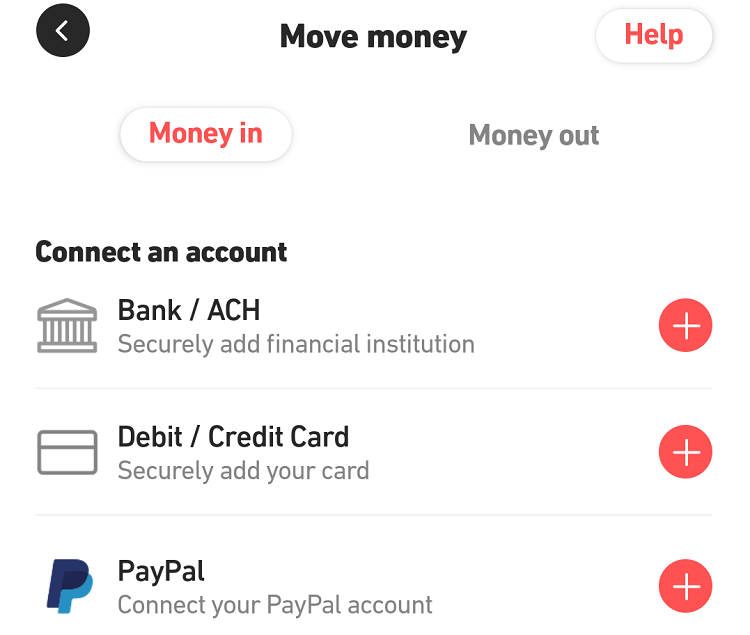
Update 8/12/20: Apple Pay has been added as another payment method.
~
If you tap the ‘Money Out’ tab at the top, this takes you to a screen where you can withdraw any cashback you’ve earned. You have to have earned at least $26 cashback in order to make a withdrawal. You can withdraw your cashback by having it paid to your bank account, PayPal account or by transferring it to a virtual Visa prepaid card.
Update 5/26/20: Venmo has been added as a fourth withdrawal option – here’s how to link your account.
Tap the menu button (the three horizontal lines in the top right corner) > Accounts & cards > Money out. Once there, tap the + button next to ‘Connect your Venmo account’.
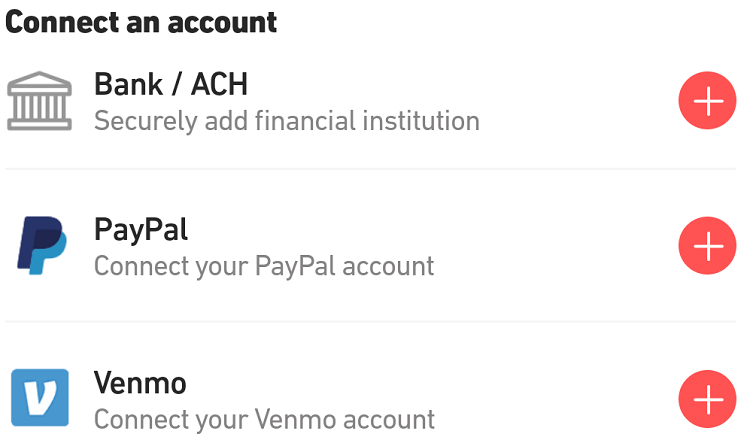
The next screen will list the phone number you have registered with your Fluz account. You’ll need to confirm that number matches your Venmo account, then tap ‘Add Venmo Account’.
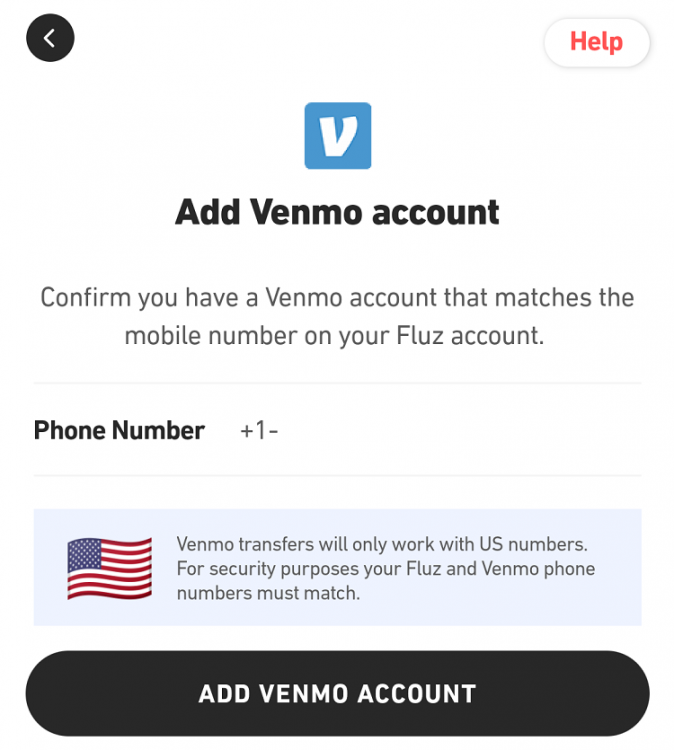
You’ll then be taken back to the ‘Money Out’ screen where it’ll show your Venmo account as now being linked.
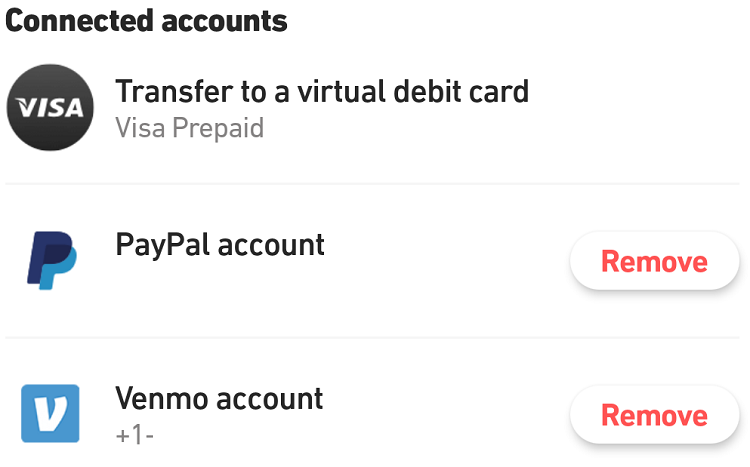
~
There is an alternative though. When buying gift cards in the app, you have the option to redeem some (or all) of your cashback balance, so that could be a good option if reaching the $26 threshold for a cash payment would take too long.
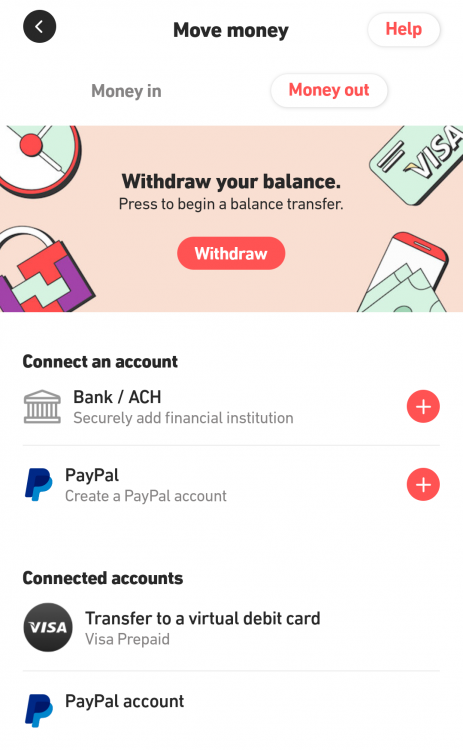
Update 5/21/20: I just submitted my first withdrawal request from Fluz. They gave me the option of receiving payment by PayPal or virtual debit card seeing as I haven’t linked my checking account. I chose PayPal and the confirmation screen stated that I’d receive my payment within one business day. It didn’t even take that long though because within 30 seconds I’d received an email from PayPal confirming that the payment was in my account.
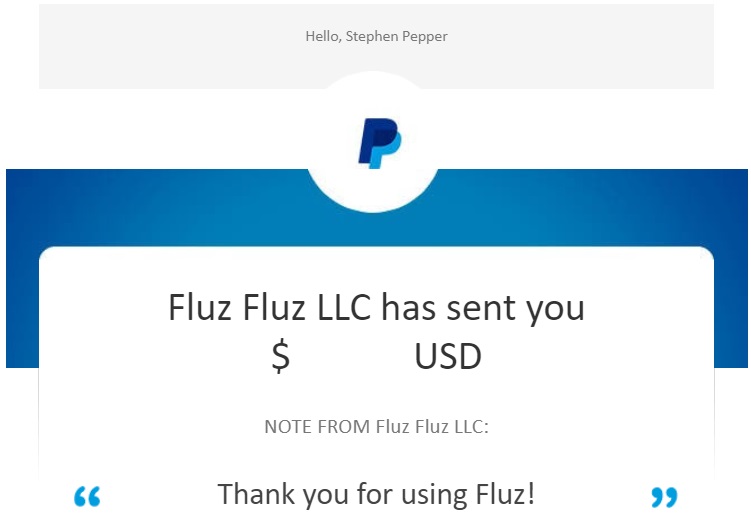
I’m impressed with how quickly the payment was processed, especially seeing as it’s automated rather than needing manual confirmation from someone behind the scenes.
How To Buy Gift Cards Using Fluz
Buying gift cards using the Fluz app is fairly straightforward, but here’s a quick rundown. The screenshots below were taken when redeeming one of my vouchers, but the process is the same even if you’re not using one of those.
To start, click through to the store you want to buy a gift card for. For first-time users, this can be done by searching for a store, by scrolling through the list of voucher stores or simply by tapping ‘All Stores’. Shae and I love the marbled cookie brownies from Domino’s, so we’ve redeemed a number of our vouchers for 35% cashback at Domino’s.
After clicking through to the retailer, you enter the value of the gift card you want to buy. Seeing as I wanted to max out one of my vouchers, the screenshot below is based on me buying a $10 Domino’s gift card. You can buy any value for any store though, although they do have minimum and maximum amounts. Domino’s has a maximum limit of $100, whereas Walmart understandably has a higher limit of $500.
When entering the value of the gift card you want to buy, Fluz will advise you of how much cashback you’ll earn. When creating this guide, they were offering 3% cashback for Domino’s gift cards in addition to any earnings from redeeming a voucher. That means my total earnings when buying a $10 gift card was $3.80.
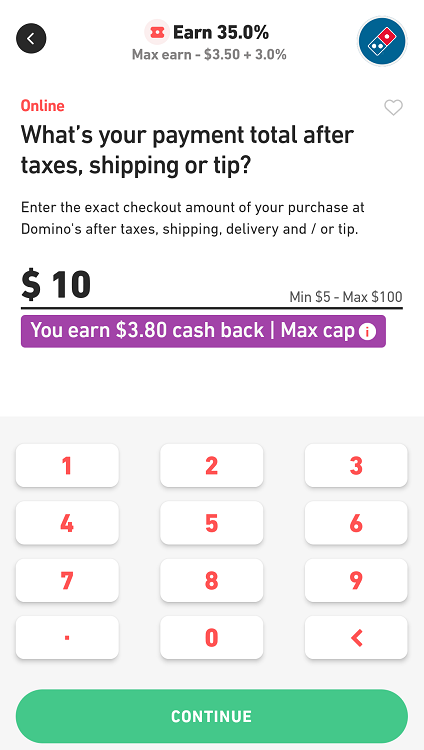
After tapping ‘Continue’, it takes you to a payment screen. You can select which credit/debit card to use (if you’ve registered more than one), or you can apply your Fluz cashback balance.
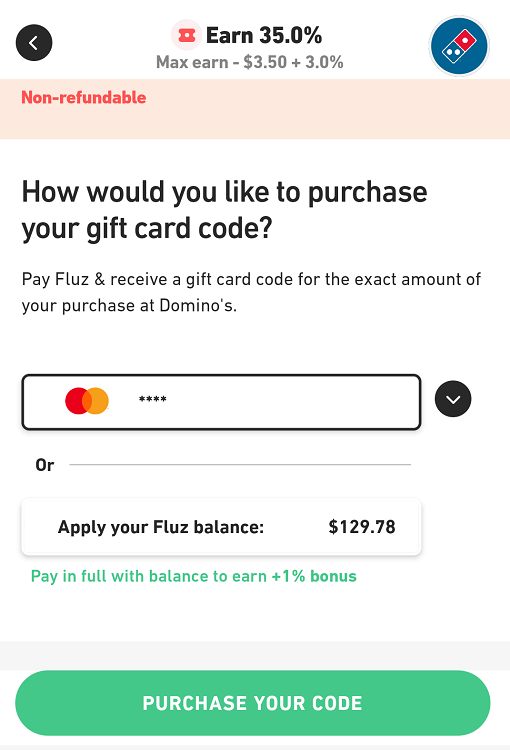
Tapping ‘Purchase Your Code’ brings up a screen where you have to enter the four digit passcode/PIN you created when registering with Fluz.
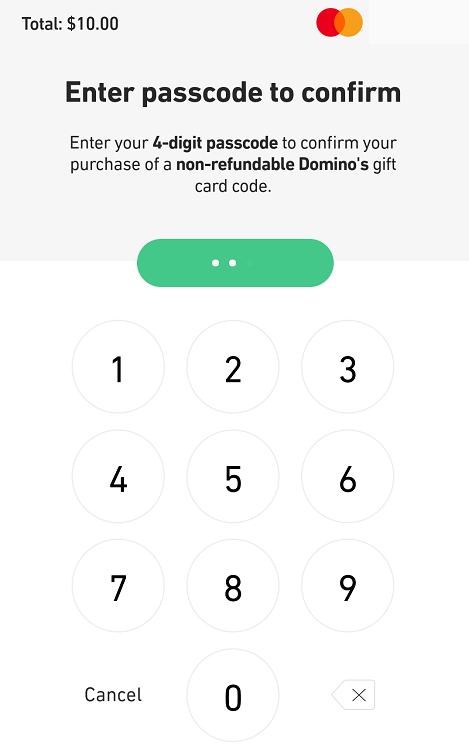
Once you’ve entered your passcode, Fluz will display the gift card number and PIN. Depending on the brand you’ve bought, it might also display a barcode which can be scanned at the checkout.
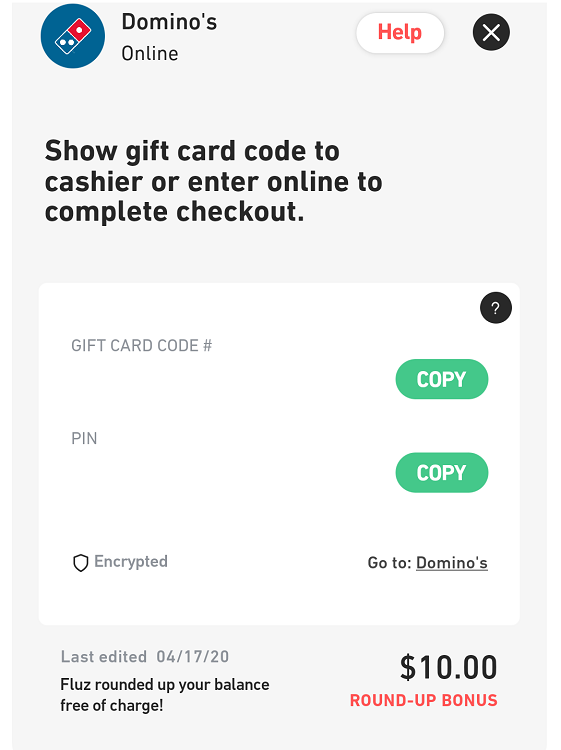
Most of my gift card purchases when using Fluz have been for whole-dollar amounts like $10. As you can see in the above screenshot though, it says ‘Fluz rounded up your balance free of charge!” That wasn’t actually applicable for this particular transaction, but when I’ve bought gift cards for random amounts, it has rounded them up at times.
For example, while checking out at Walmart a few weeks ago, my total came to something like $18.44. I entered that amount in the Fluz app and it only charged me that amount. However, they rounded up the gift card value to $19, meaning I effectively got $0.56 free.
I’m not sure why they decide to do this on certain transactions. A similar thing happened when buying a Domino’s gift card for something like $15.41 – they rounded it up to $16. However, when buying an Amazon gift card for $21.35, I received an Amazon gift card for $21.35 – they didn’t round up to $22. I suspect they round it up for many brands, but for brands like Amazon they probably don’t as people would probably game their generosity.
Increased Rates
It’s worth checking the app periodically as Fluz frequently increases the cashback rates you can earn for different gift card brands. You can filter for these increased offers by selecting ‘All Stores’ from the home screen, then tap the ‘Boosted Offers’ filter at the top.
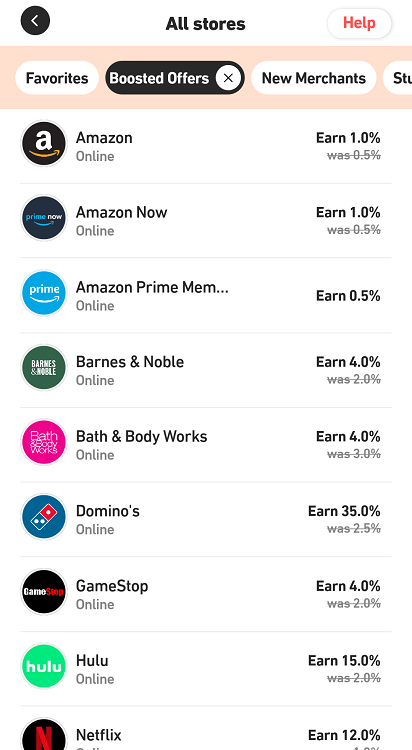
Viewing Gift Cards Purchased With Fluz
There’ll be times when you immediately redeem the gift cards you buy using Fluz, particularly when you’re using them to pay for goods in-store or in a restaurant. Other times though, you might buy them for later use, perhaps when redeeming vouchers to ensure they don’t expire. Other times you’ll only partially use a gift card, so you’ll need to access that same card again in the future.
Viewing the card number and PIN from past purchases is straightforward. On the home screen, tap ‘My Purchases’ and you’ll see your most recent purchases. You can then tap ‘See All’ to see all your purchases if you’ve bought many gift cards in the app over time.
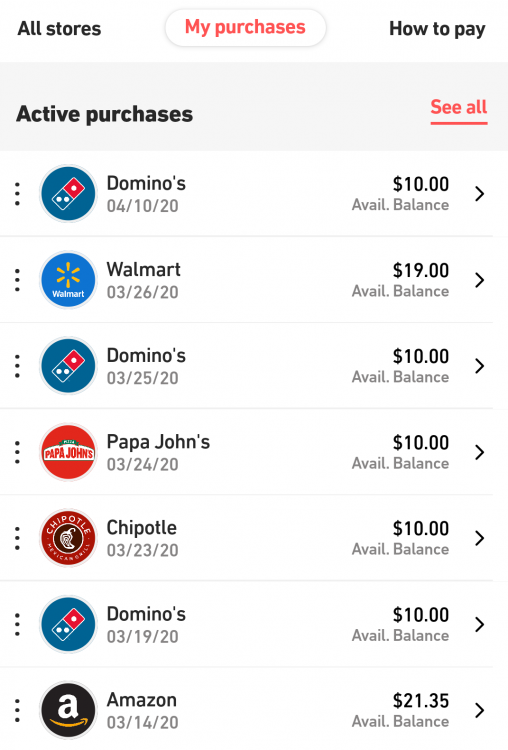
To see a card’s number and PIN, simply tap the particular card you want to see. For security purposes, Fluz will prompt you to enter your four digit passcode before displaying the gift card details. (n.b. the card number and PIN have been blanked out below.)
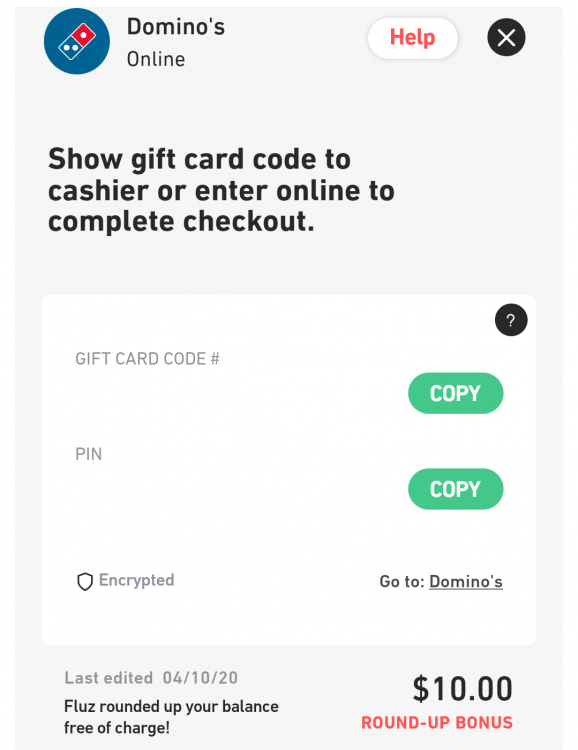
If you keep scrolling down, you’ll see usage instructions for the gift card when redeeming it online, in-store and in-app.
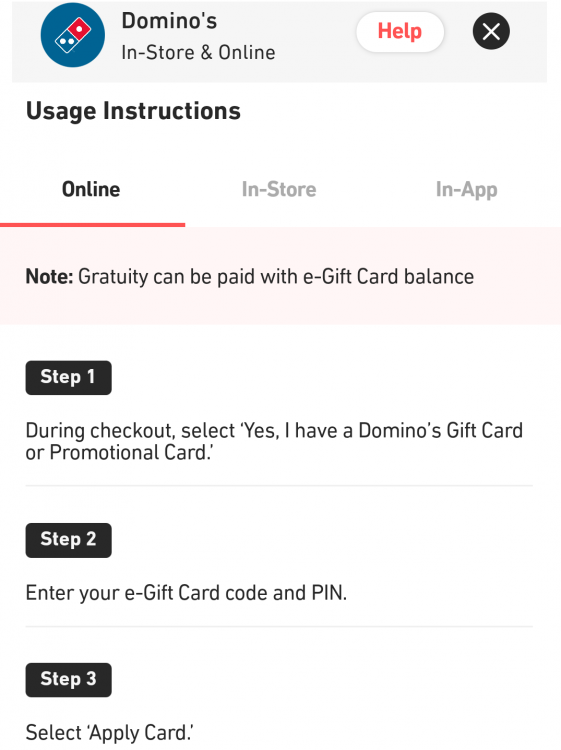
Scrolling down a little further provides information about the transaction, including the date you bought it, the order number, credit card you paid with and more.
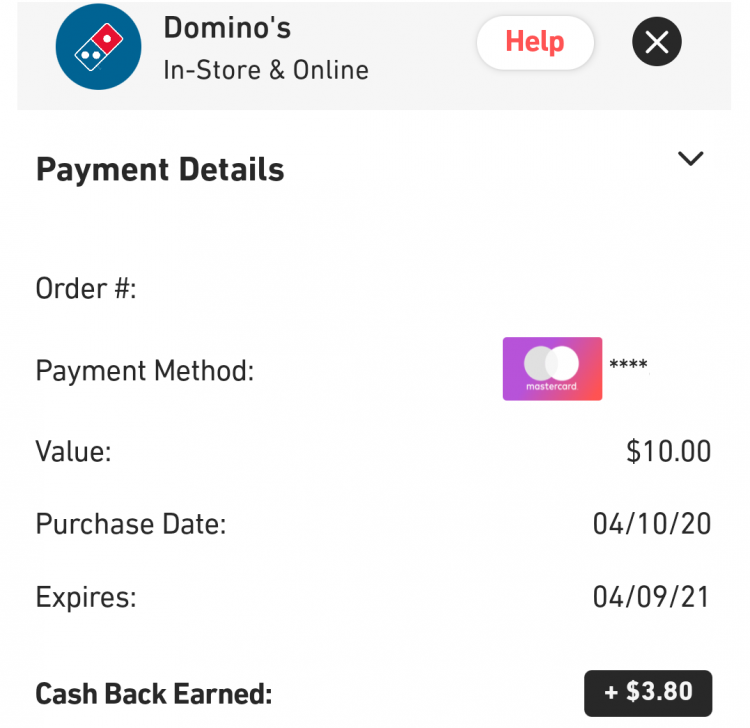
Keeping Track Of Gift Cards Purchased with Fluz
If you use Fluz frequently, you’ll end up with a long list of gift cards you’ve previously purchased. If you redeem them immediately, it’s not a problem keeping track of them. It’s unlikely that’ll always be the case though, so how do you keep track of which cards are still valid and which ones have been redeemed?
Thankfully Fluz makes it easy to archive cards if they’ve been used or updated if they’ve been used, whether partially or fully. When you’re looking at your list of gift card purchases, tap the three vertical dots to the left of a gift card.
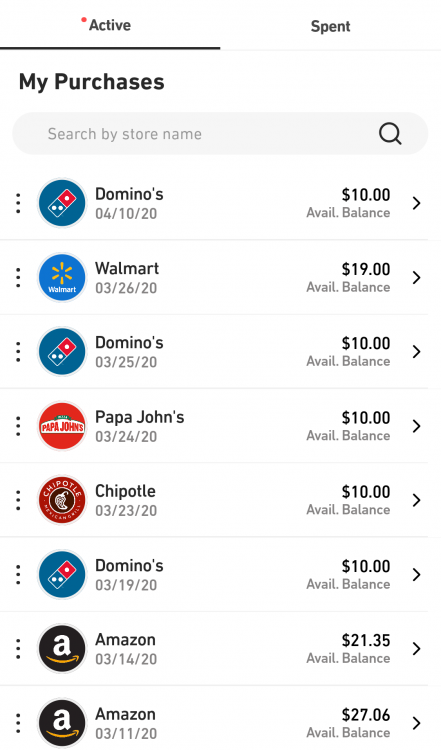
That’ll bring up a popup with four options – Archive, Check Balance, Edit Balance and Payment Details.
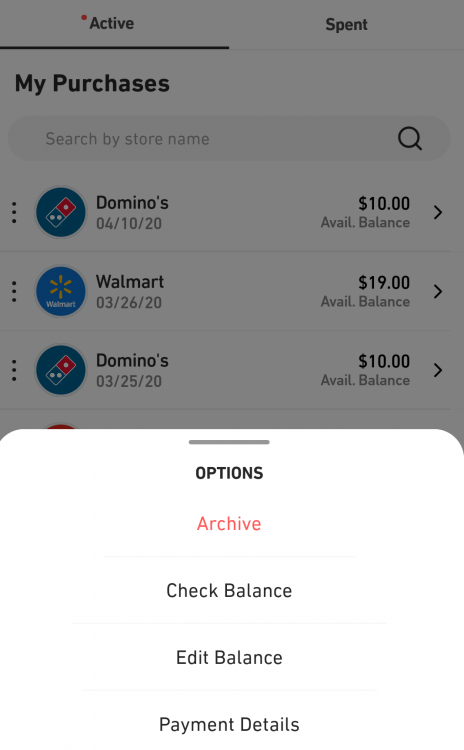
Payment Details takes you to the card number and PIN which we covered earlier, so no need to go over that again. If you’ve fully redeemed a gift card, you can select Archive. If you’d previously selected ‘See All’ active purchases, you can now find that archived card over in the ‘Spent’ tab.
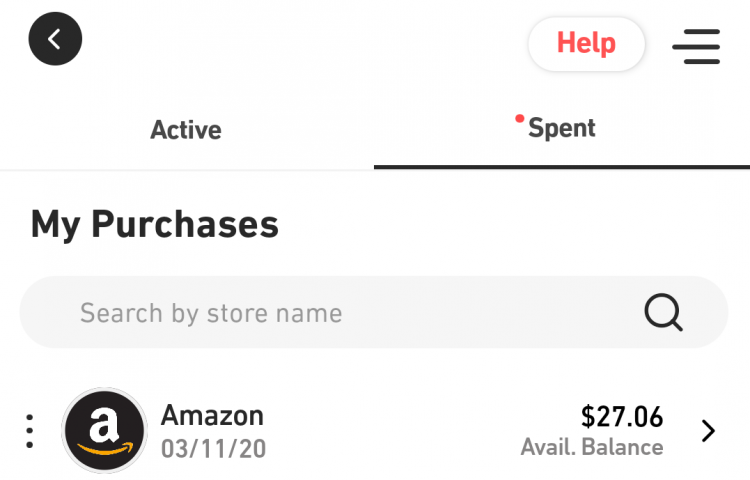
If you’re not sure of a card’s balance, you can select ‘Check Balance’. This sadly doesn’t display the card’s remaining balance, but it does advise you of how to check the balance. For example, here’s what’s displayed if you select ‘Check Balance’ for a Chipotle gift card in the app.
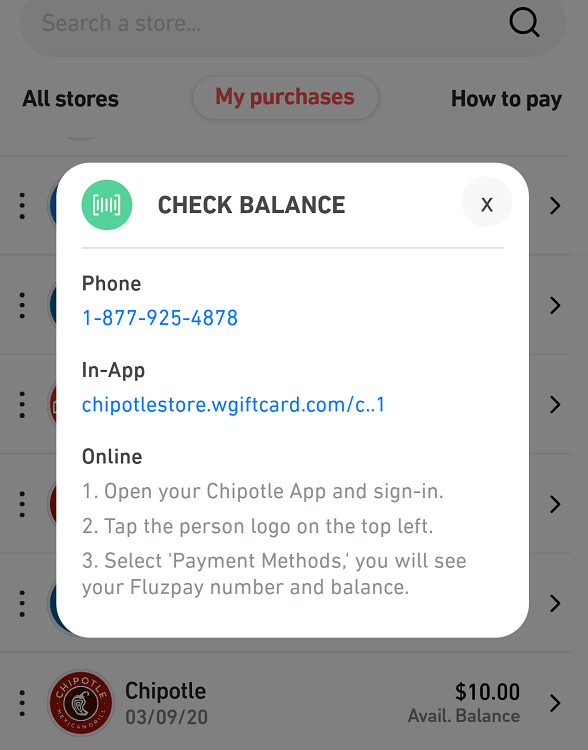
If you’ve only partially redeemed a gift card, you can update its balance. To do that, tap the three vertical dots next to the card and select ‘Edit Balance’. That’ll provide four options you can choose from – Mark As Spent, Enter Amount Spent, Enter Remaining Balance or Check Balance.
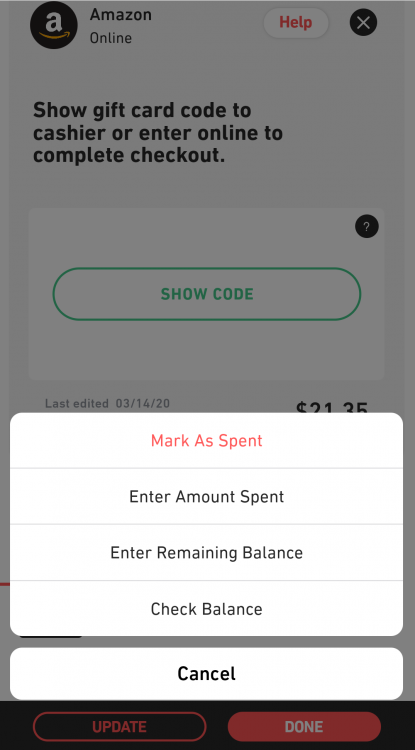
If you mark it as spent, that’ll archive it by moving it from the ‘Active’ tab over to the ‘Spent’ tab. Having the next two choices is great because the different options can be helpful in different scenarios.
If you’ve just partially redeemed a gift card, selecting ‘Enter Amount Spent’ makes sense. On the subsequent screen, you can enter how much you spent.
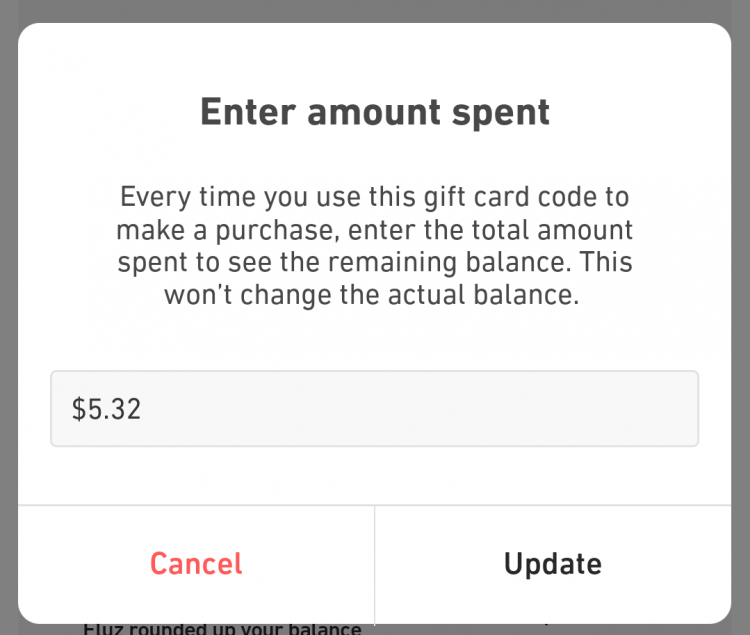
After tapping ‘Update’, you’ll see the remaining balance of your card.
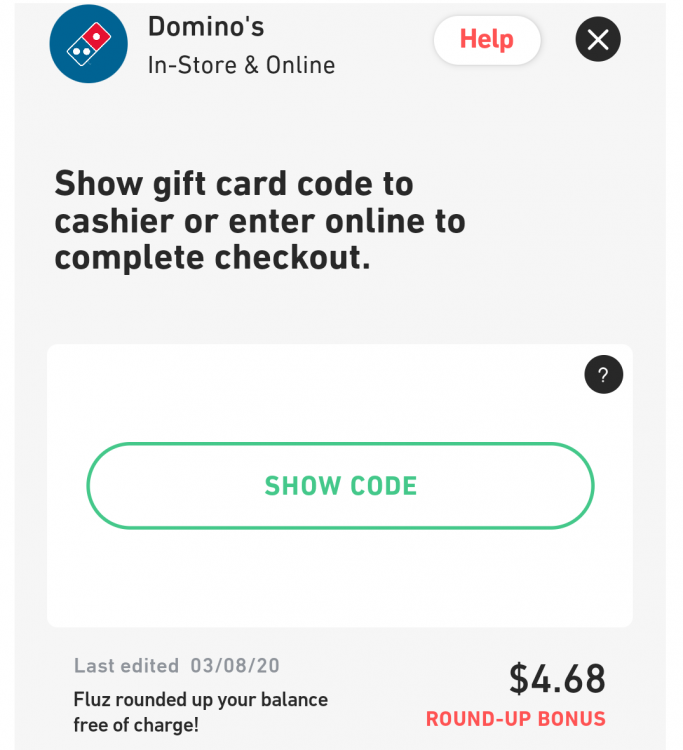
If you haven’t been keeping track of how much you’ve spent, you’ll need to check your balance. Once you’ve done that, it makes more sense to select ‘Enter Remaining Balance’ rather than calculating how much you’ve actually spent.
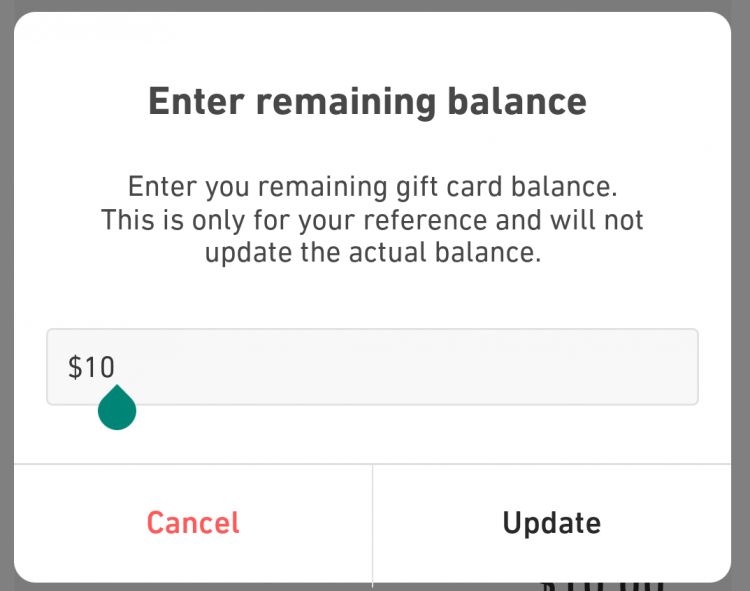
Stacking Opportunities
Fluz is aware that people who use their app to earn cashback on their shopping are probably more inclined to seek out deals. They’ve therefore provided a list of different ways that you can stack cashback earned from gift card purchases in Fluz with other opportunities.
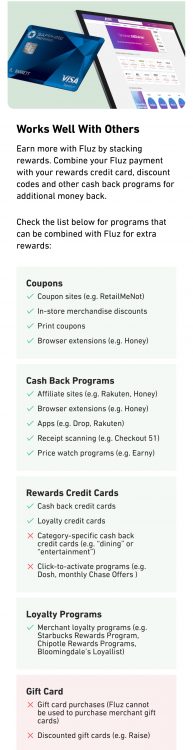
There are a few things to note here. First, affiliate sites (shopping portals, etc.) may or may not stack. When redeeming gift cards online, not all retailers will pay cashback on the purchase. Some do, but some don’t.
As they highlight in the image above, category-specific cards won’t generally earn bonus cashback when buying gift cards using the app. For example, if you buy a Chipotle gift card using Fluz, it won’t code as a dining purchase. One exception I found is that if you have the Mastercard version of the Bank of America Cash Rewards card, it codes as 3% cashback if you’ve selected Online Shopping as your 3% category. Note that it apparently doesn’t work with the Visa version of the card though.
A third thing to note is what’s mentioned in that final section. It says that Fluz can’t be used to purchase merchant gift cards which initially seems a little weird seeing as that’s Fluz’s reason for existence. What they mean is that you can’t go to a store like Walmart and buy an Uber gift card by paying with a Walmart gift card purchased using Fluz. That’s because most stores don’t allow you to buy gift cards with their own gift cards.
Update: Fluz now passes along merchant coding for some categories – office supply, dining, travel and grocery. That means you can pay with a card that earns more points, miles or cashback in that category to earn more on top of the cashback from Fluz. Check out this post for more about that.
Privacy & Security
If you tap the menu icon in the top-right corner of the app, the final option is ‘Privacy & Security’. In addition to being the section where you can change your Passcode (four digit PIN) and password, it’s where you can verify both your cards and your identity to increase the amount you can spend in the app per transaction and/or per month.
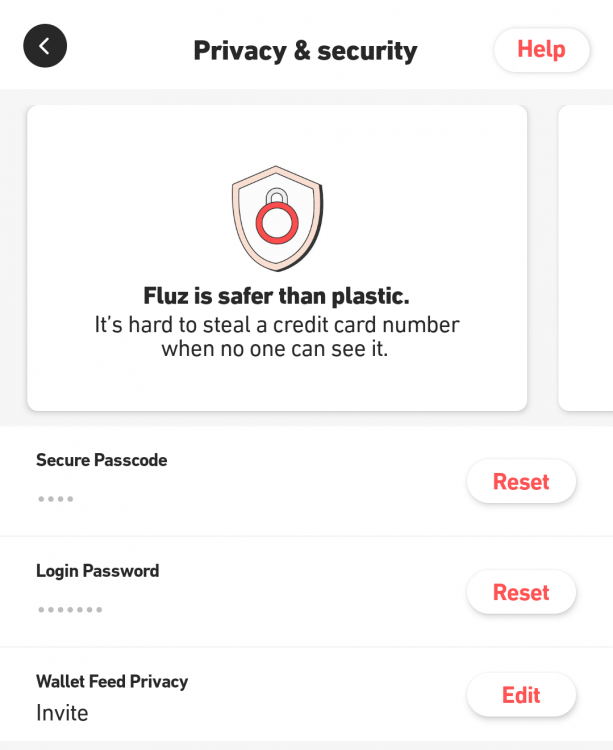
Card Verification
One option is to verify your cards. When you first sign up for the app, the card(s) you add will have a $500 limit as can be seen below. The app lists the type of card and its last four digits to make it easier to keep track of which card is which. I’ve blanked out the last four digits of my cards below for security.
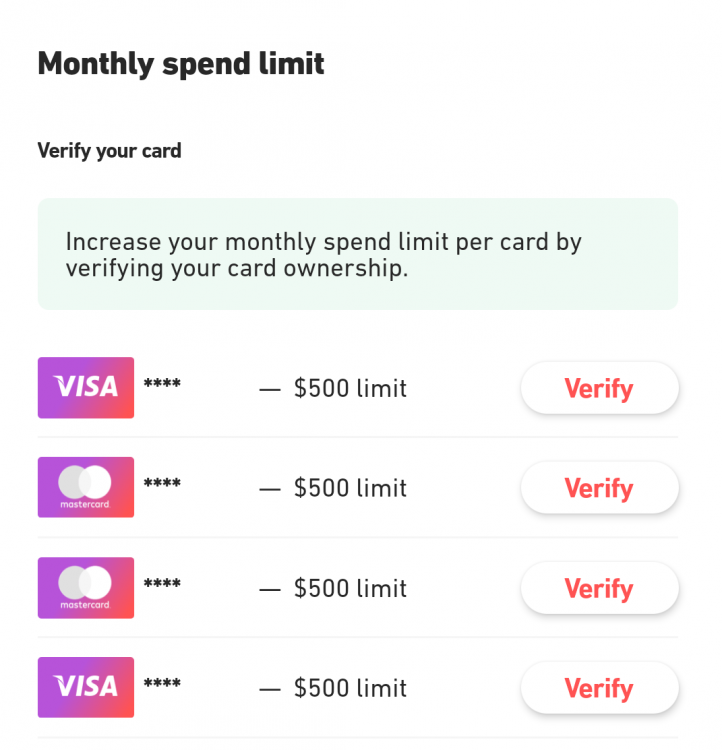
If you want to increase the spending limit on any given card, tap the ‘Verify’ button next to it. Fluz will place a temporary hold on that card for a certain amount, so you’ll need to log in to your credit card account to see the value of that pending transaction.
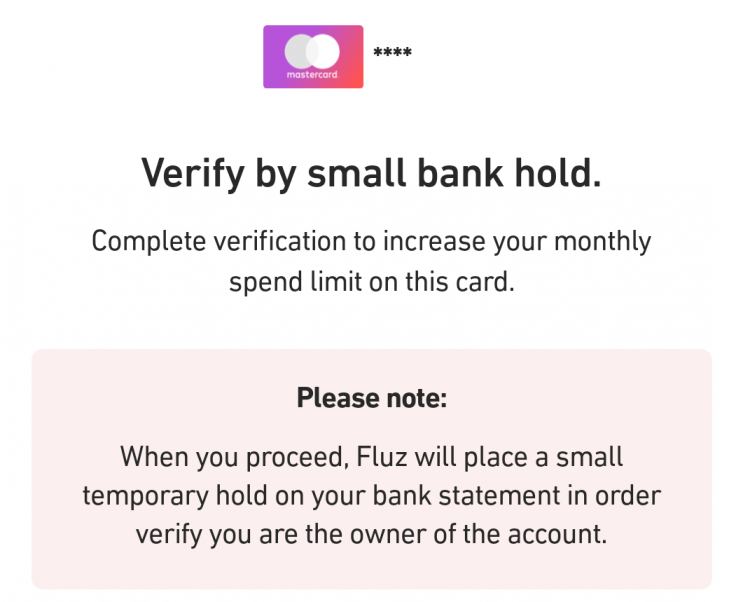
They’ll also drop you an email to remind you to check your account.
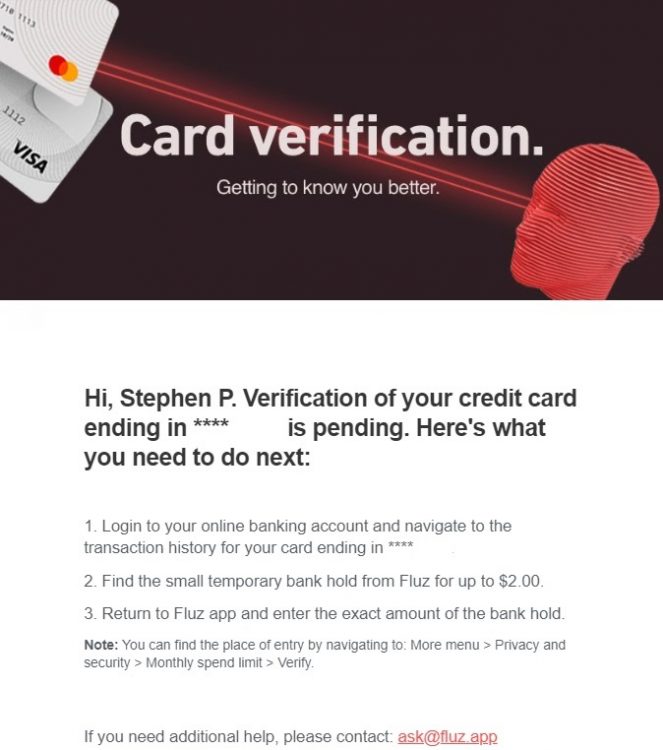
Once you’ve checked the hold amount, enter that figure in the app.
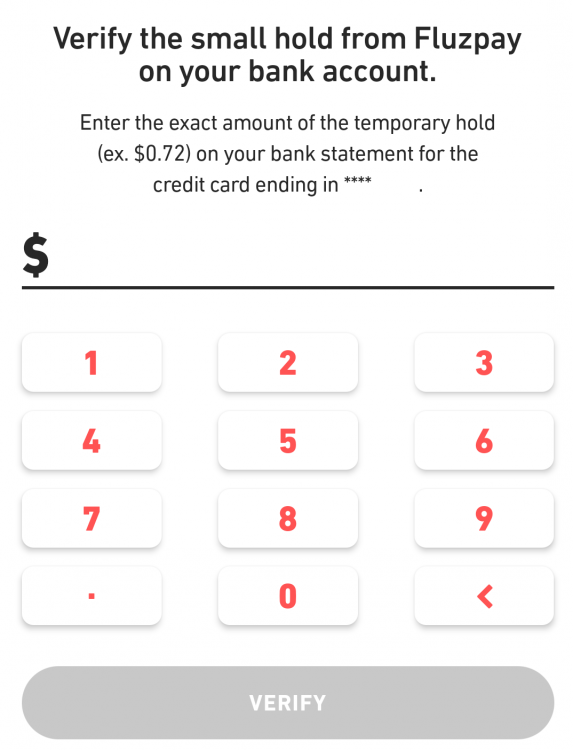
Once you’ve verified that, you’ll receive a confirmation email advising that the card’s spending limit has been increased from $500 to $1,000.
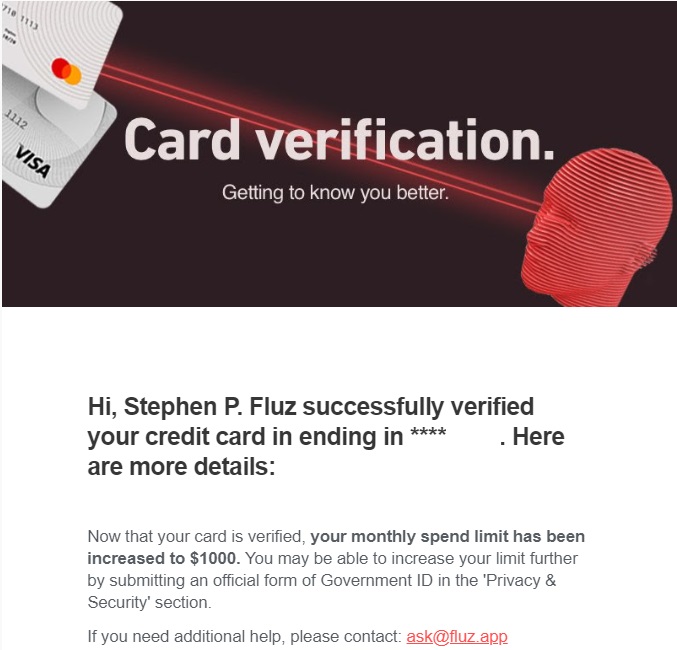
Identity Verification
If you’d like to increase your spending limit even further, you can verify your identity by submitting a photo of your government ID. Note that this isn’t something required in order to use the Fluz app – it’s only if you need to increase your spend ability.
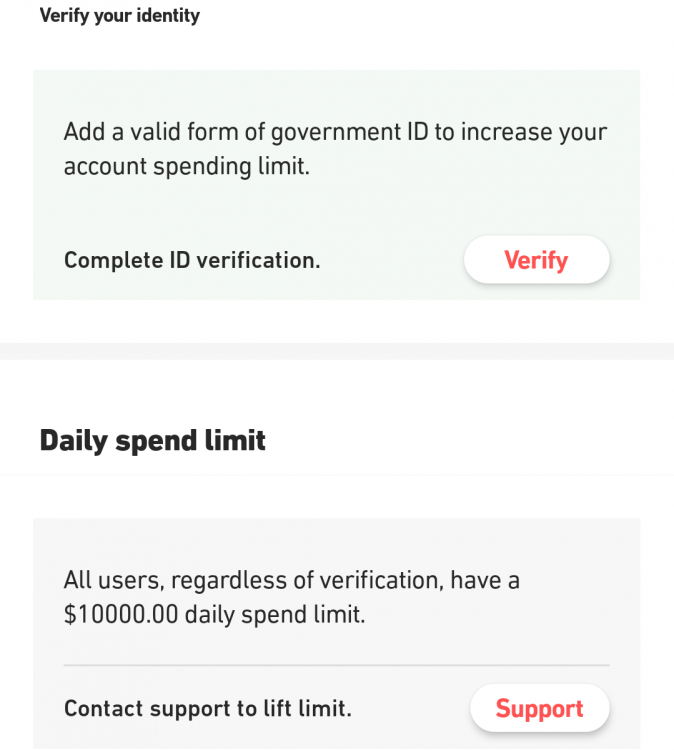
To do that, tap the ‘Verify’ button. It’ll list a couple of ID options…
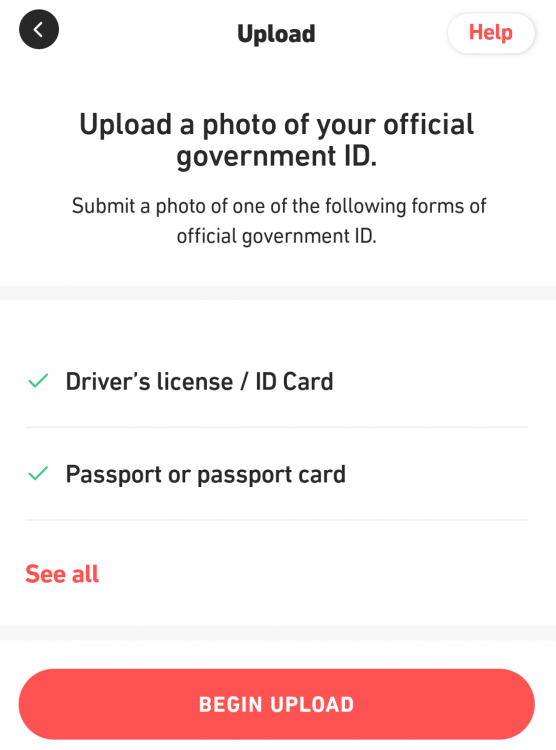
…while tapping ‘See All’ will list all valid forms of ID that can be used for this purpose.
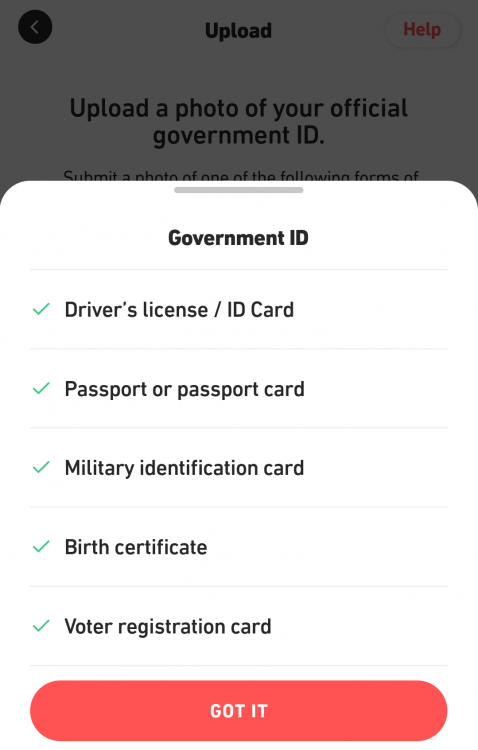
When you tap ‘Begin Upload’, the app will request access to your phone’s camera in order to take a photo of your ID.
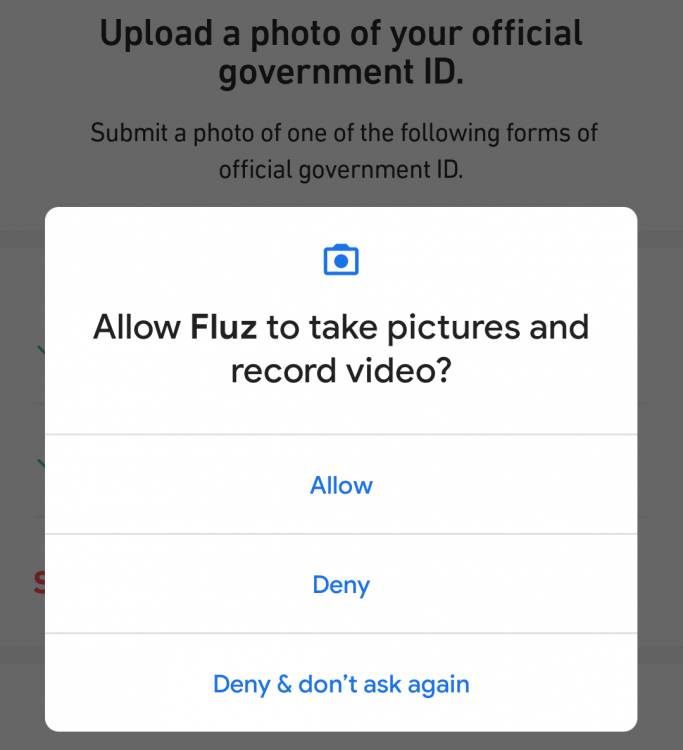
After allowing access, you’ll take a photo of your ID and submit the image. The app will confirm that it’s been received and that it’ll take 1-3 business days for it to be verified.
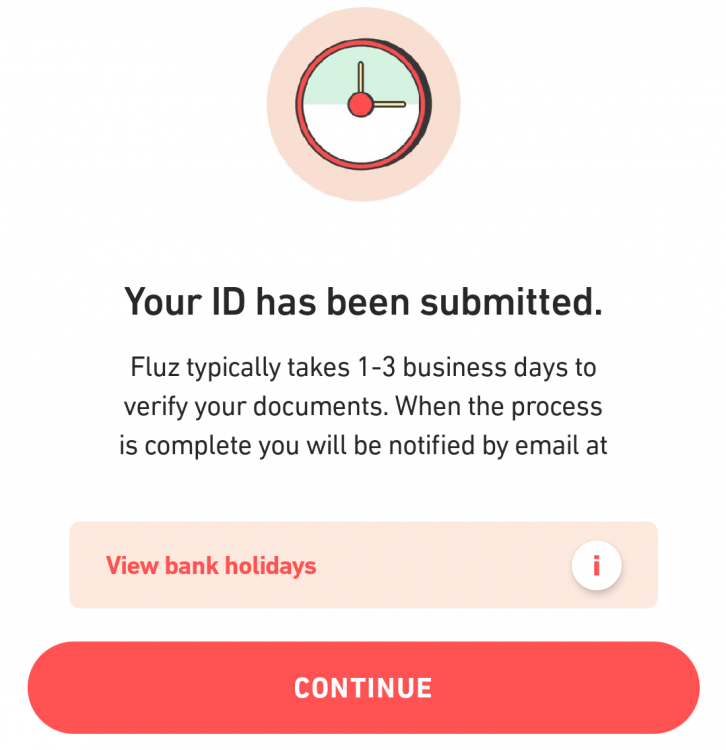
You’ll also receive an email from Fluz advising that your ID verification is pending.
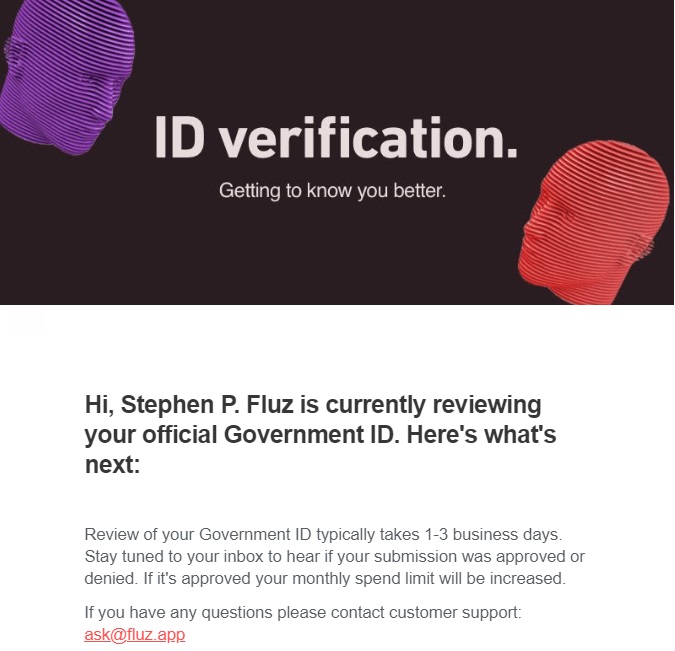
I submitted my ID in the early hours of a Saturday morning. Within 24 hours, I received an email confirming that they’d verified my ID.
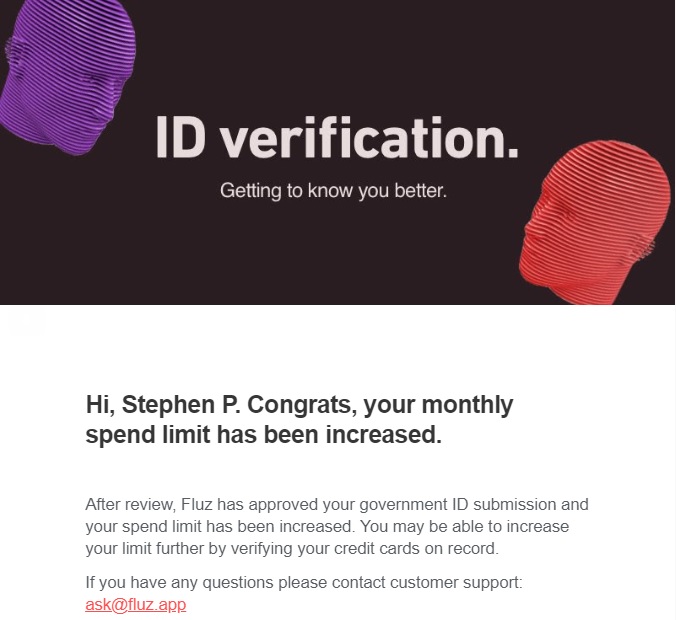
When checking my card spending limits, the credit cards which previously had a $500 limit had been increased to $1,000 as a result of submitting my ID. The card which I’d previously verified by confirming the hold they’d placed on the card changed from having a $1,000 limit to having no limit. Well, I say no limit, but every person has a $10,000 daily limit unless they reach out directly to Fluz to increase that spend limit.
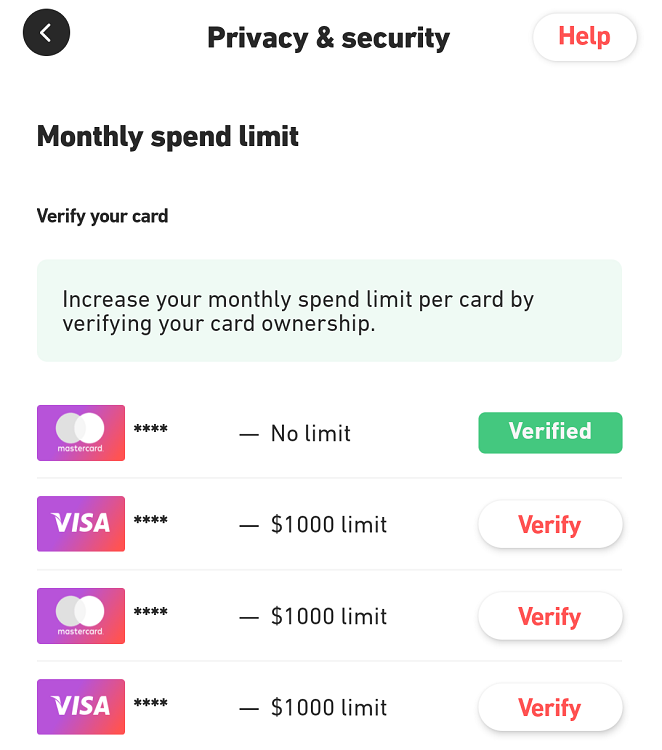
Help & Support
Fluz has done a pretty good job with building out an FAQs section. To access that, tap the ‘Help’ button at the top of the app, then tap ‘Help Center’.
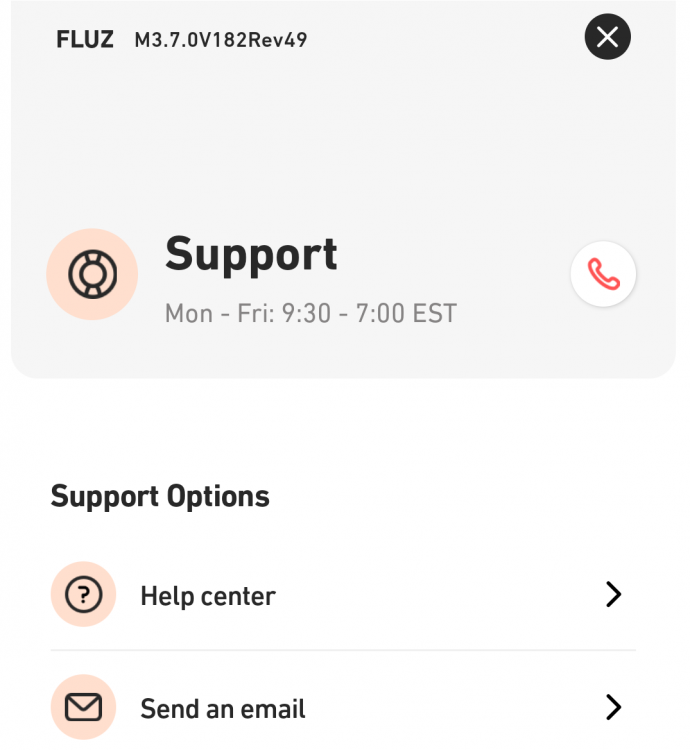
The Help Center has numerous different categories, some of which can be seen below. Clicking through to a particular section will hopefully provide the answer to whatever you’re trying to find out.
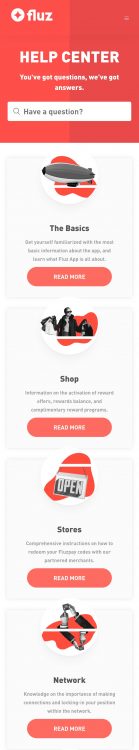
If it doesn’t, you have a couple of options. One is to drop them an email at [email protected], the other is to call them on 646-362-9106.
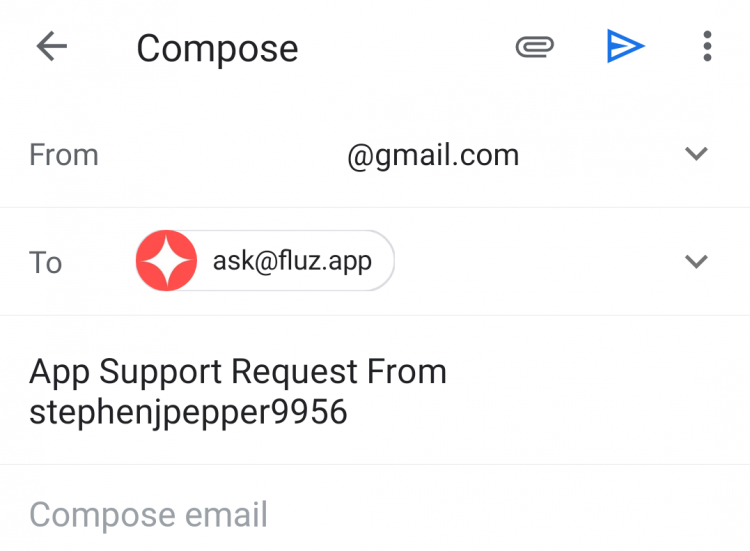
Missed Earnings
The Fluz app has a feature called Missed Earnings. This seems to involve providing them with access to your credit card and bank account spending so that they can advise you when you’ve missed out on cashback by not buying a gift card for a retailer in the app which shows up in your spending.
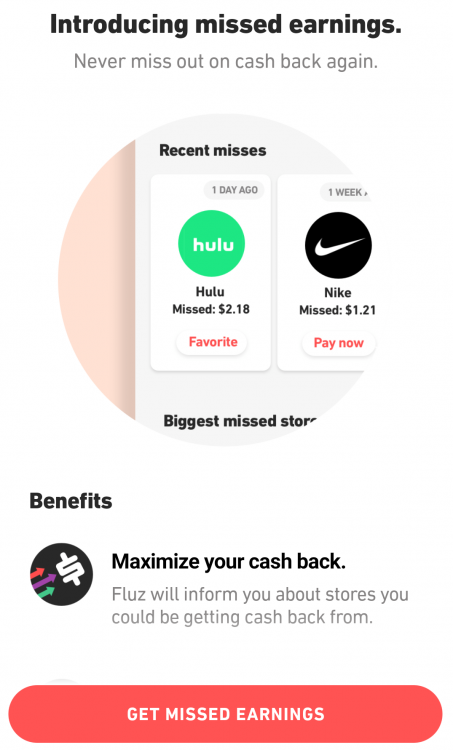
Most users will – understandably – be concerned about providing Fluz with that level of personal information. Out of curiosity, I tapped the ‘Get Missed Earnings’ button to see what was involved. They use Plaid (a company now owned by Visa) to link your Fluz account with your credit and/or bank account. I didn’t complete the process as I’m not worried about them notifying me about Missed Earnings, so I don’t have any screenshots beyond this point as to the Missed Earnings functionality.
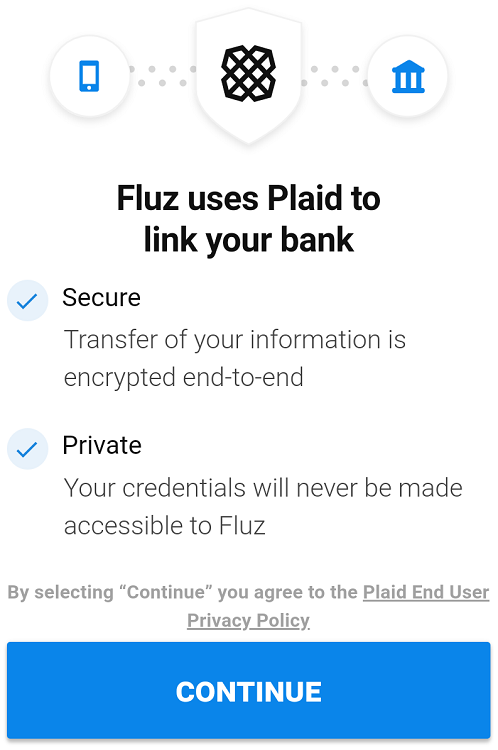
Pros & Cons Of Fluz
OK, so now we’ve looked at how Fluz works, I thought it’d be good to highlight some of the app’s pros and cons.
Pros
1) Earning cashback
Fluz’s main selling point is the fact that you can earn cashback when buying gift cards in the app. While this isn’t always going to be your best option (see the Cons section for why), there are times when it’s a good option.
One such example is for Walmart purchases. Most Walmart stores don’t code as grocery purchases when paying with a credit card that usually earns bonus points at grocery stores. That means the best card to use for Walmart purchases is usually a card that’s good for everyday spend (such as a 2%+ cashback card) or a new card where you’re working on its minimum spend. That being the case, you can buy a Walmart gift card using the credit card in the Fluz app to earn the same rewards on your credit card while simultaneously earning cashback from Fluz.
2) You can buy exact amount gift cards
One of the reasons retailers like it when you buy their gift cards is due to breakage. This is when people don’t redeem a gift card – whether fully or partially. One reason people end up with partially redeemed gift cards is because they’ll have a gift card for, say, $25 and they use it to spend $23.81. That leaves $1.19 on the card which can be a pain to keep track of, so it sits around and potentially gets lost or thrown away.
That’s why it’s nice that you can buy gift cards for exact amounts with Fluz. Rather than buying a gift card for a whole dollar amount like $25 or $50 and having to keep track of the remaining balance, you can simply buy a gift card for the exact amount you need when checking out.
3) Gift cards issued instantly
There are all kinds of places where you can buy gift cards from online, but they’re not always issued immediately. For example, gift cards ordered from PayPal Digital Gifts tend to take at least 10 minutes to arrive, while cards ordered online from Staples can take up to 24 hours to be sent to your email address.
If you’re not in urgent need of the gift cards, that’s not a problem. However, if you need them to be made available straight away – such as when you’re in a store standing at the checkout – having Fluz generate the gift card number and PIN instantly can be essential.
4) Forgotten wallet
I went to Walmart recently and forgot to take my card with me. That didn’t matter though because I had my phone on me. I was therefore able to buy a Walmart gift card using Fluz and check out without an issue.
5) Earn vouchers
Earning vouchers for up to 35% bonus cashback on more than a dozen gift card brands when first signing up for Fluz is a nice little bonus, as is earning more vouchers when referring new users. Their referral program can also provide additional rewards if you’re able to refer a bunch of new users.
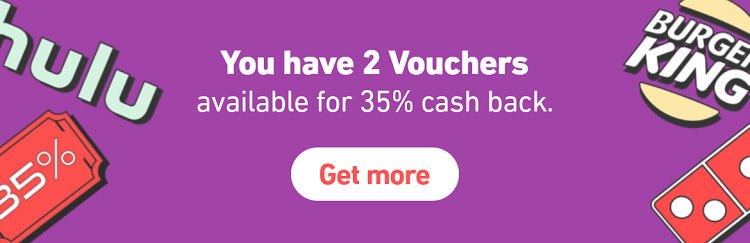
Cons
1) $26 payout requirement
You have to earn at least $26 cashback before being able to cash it out. For someone that doesn’t use Fluz very often, it could take quite some time to reach that threshold.
This is only so much of a negative feature though because you can redeem your cashback balance to buy gift cards in the app before reaching that $26 threshold.
2) Better discounts elsewhere
In nearly all instances, you can get larger discounts and/or earn rewards buying third party gift cards elsewhere that exceed the cashback you’ll earn from Fluz. For example, you can buy discounted gift cards from Raise and stack with cashback through a shopping portal while also earning credit card rewards.
Other times, grocery stores will have digital coupons offering discounts on gift card brands and you can pay with a credit card that earns more at grocery stores. If you have a Chase Ink Plus or Ink Cash card, you can buy gift cards from office supply stores to earn 5x/5% which can be worth more than the cashback you’ll earn with Fluz. Check out our list of places where you can buy discounted gift cards for other ideas.
Those other options tend to be better choices if you know ahead of time that you’ll need a gift card, while Fluz works better as a last minute option.
3) 1099s can be issued
Fluz will issue you with a 1099 if you earn $600 or more through the app. That doesn’t include cashback earned on your own purchases and so this won’t affect most people, but it does include any other earnings you get through the app which could affect people who’ve built a large network and have earned bonuses through challenges for referring other users.
4) The app can sometimes be buggy
I’ve found that Fluz sometimes randomly closes itself. That used to be a bigger issue, but it seems like they made some kind of update earlier in 2020 which improved its reliability, although I’ve still had it shut itself down once or twice since.
5) Vouchers expire
When Fluz first introduced Voucher Stores, the vouchers didn’t expire. They subsequently changed that so the vouchers now expire 60 days after they were earned. Part of their reasoning is presumably to encourage users to actually use the vouchers so that they experience the process of using Fluz and see how easy it is to use. Despite that though, it’s still a disappointing decision on their part as it likely means many vouchers go to waste.
Final Thoughts
While the Fluz app isn’t the first place I turn to when buying gift cards because I can usually get better discounts and/or rewards elsewhere, it can be a great tool to have in your belt, particularly when you need to buy a gift card for immediate usage.
Just as a reminder, if you’ve not used Fluz before and are thinking of joining, I’d appreciate it if you used my referral link.
If you have any additional questions for how Fluz works, let me know in the comments below and I’ll do my best to answer them.

[…] Fluz User Guide […]
[…] Fluz User Guide […]
[…] Fluz User Guide […]
[…] Fluz User Guide […]
Not much luck with Fluz, still have yet to make a purchase since they keep putting my account under review when I try to buy a $17.5 uber card.
That’s strange – I’ve not had issues when buying cards like that. Uploading ID for verification might help, although I can completely understand why you might not want to do that yet.
Excellent how-to guide. Unfortunately, I’ve been unable to use your referral link. the Fluz system stupidly sends the link in two text messages — and the shortened first one then won’t work. Can’t make sense of the inadequate secondary guidance to scan a QR code….. Annoying.
Whew, finally figured out a simple solution -pasting the content of the two text messages from fluzie together on the cell browser….. first time that ever happened. Did see the indication of your referral. 🙂 What a doozie.
Thanks – I appreciate you making the effort!
[…] Fluz User Guide […]
[…] Fluz User Guide […]
[…] Fluz User Guide […]
[…] Fluz User Guide […]
[…] Fluz User Guide […]
[…] Fluz User Guide […]
[…] had run many deals and there are now several apps that reward you for every gift card purchase like Fluz, MPX, CrayPay and the Pay With Ibotta feature in the Ibotta app, whereas Swych and Bitmo […]
[…] on select $10 gift cards, while I’ll receive 1 voucher for 35% off. Also be sure to check out the complete guide to Fluz that I put […]
[…] you’d like to learn more about how the app works, I put together a user guide for Fluz over on GC Galore which goes into more […]
I’m not seeing Amazon on Fluz any more. It’s completely gone, not grayed out like some brands have been before before shortly returning. Any insights?
It’s hard to know. Amazon has been a popular choice recently due to the Shop Small Amex Offer, so it’s been coming and going. It’s usually been grayed out when sold out though, so hopefully this isn’t an end of Amazon being sold in the app.
Having said that, I’ve noticed some brands not showing up at all in the app in the past but then returning in the future, so we’ll hopefully see Amazon return in the coming days or weeks.
[…] you’re not familiar with Fluz, be sure to check out the complete guide I’ve published here. If you’re thinking of signing up, you can get 3 vouchers for up to 35% cashback on select […]
[…] how the Amex Offer was working with Fluz. For a more detailed explanation as to how Fluz works, check out this guide I wrote on GC […]
Stephen, the strangest thing happened. I signed up for Fluz in Apr of 2019 with a DoC link then I did nothing with it. Did not refer anyone and I don’t remember posting my referral link. Today I noticed that I had $82 and about a hundred people in my network, and I had been earning a few pennies per transaction this whole time. Have you heard of this happening to anyone else? I’m confused.
There’s an MLM element to Fluz, but I’ve never gotten around to fully working out how that works. I know that if you refer people and they refer people, the people they’ve referred are part of your network.
I’m not sure how it works in your instance though where you haven’t actually referred anyone. It might be that by signing up so early on, you might’ve been included in a different version of their network which allocated you as part of one where you’ll receive cashback for all their purchases.
Having said that, it might be that this is how it works for everyone. I’ve noticed my wife’s account has gotten a few pennies at times from her network even though she’s not referred anyone herself.