Until recently, the Fluz app offered three options for withdrawing your cashback balance – bank account, PayPal and virtual debit cards. They’ve now added a fourth option – Venmo.
The process for linking your Venmo account is straightforward. Tap the menu button (the three horizontal lines in the top right corner) > Accounts & cards > Money out. Once there, tap the + button next to ‘Connect your Venmo account’.
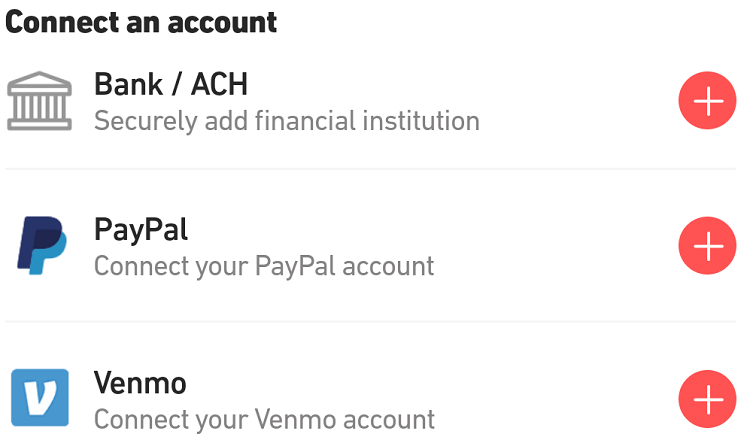
The next screen will list the phone number you have registered with your Fluz account. You’ll need to confirm that number matches your Venmo account, then tap ‘Add Venmo Account’.
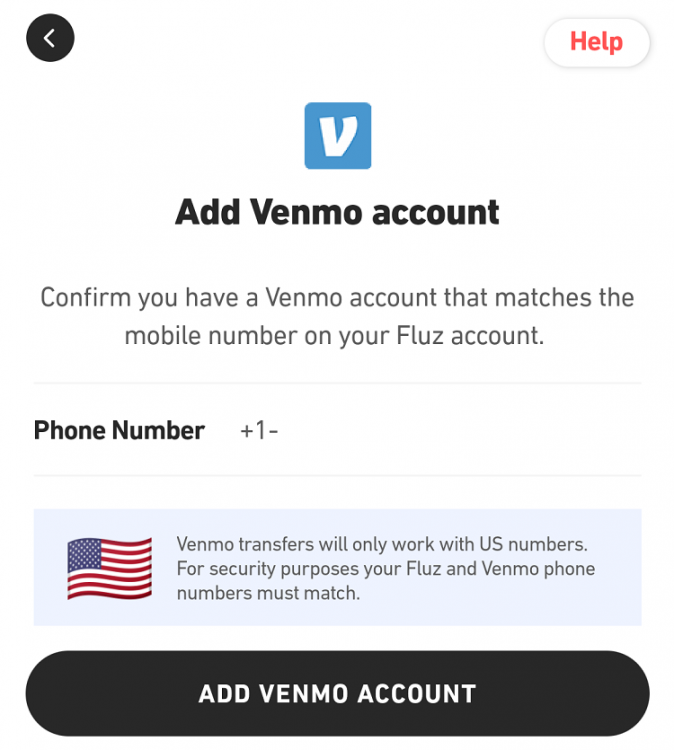
You’ll then be taken back to the ‘Money Out’ screen where it’ll show your Venmo account as now being linked.
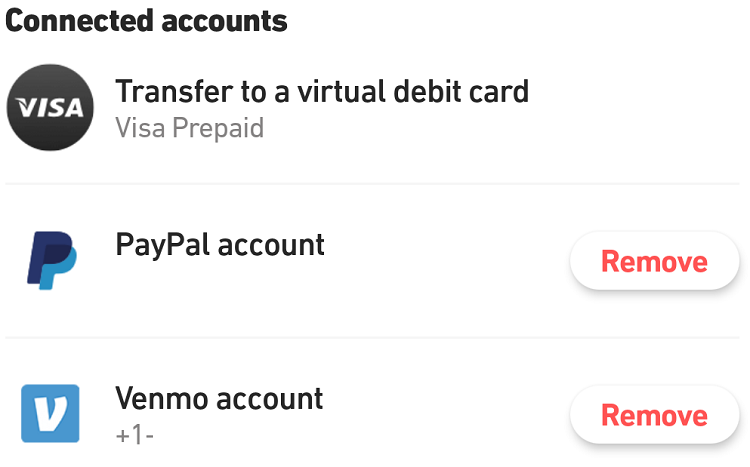
If you’re not familiar with Fluz, it’s an app where you can earn cashback when buying gift cards. It can be useful in certain circumstances, so check out our complete guide to Fluz for more.
