If you’ve paid for recent Uber Eats and/or Uber rides with a credit or debit card, did you know you can save money on those past orders/rides by paying for them after the event with discounted gift cards?
Simplify Shopping (a site which sells discounted gift cards for Uber and Uber Eats among others) shared this great tip. Here’s how it works.

Step 1 – Buy Discounted Gift Cards & Add To Account
You can buy discounted Uber and Uber Eats gift cards from a variety of sources – check this link for the latest discounted Uber gift card deals. You can also get them from sites like Simplify Shopping, Raise, CardCash, Card Depot, etc., along with apps like Slide, Bitmo, Fluz, Ibotta, etc.
Once you have the gift card code, add it to your Uber or Uber Eats account. Either app will work – adding it to one will make the balance available in the other if you have accounts with both services.
Step 2 – Select Past Order Or Ride
Uber Eats
In the Uber Eats app, tap the ‘Orders’ tab and select an order from the last 30 days you want to apply the discounted gift card(s) to.
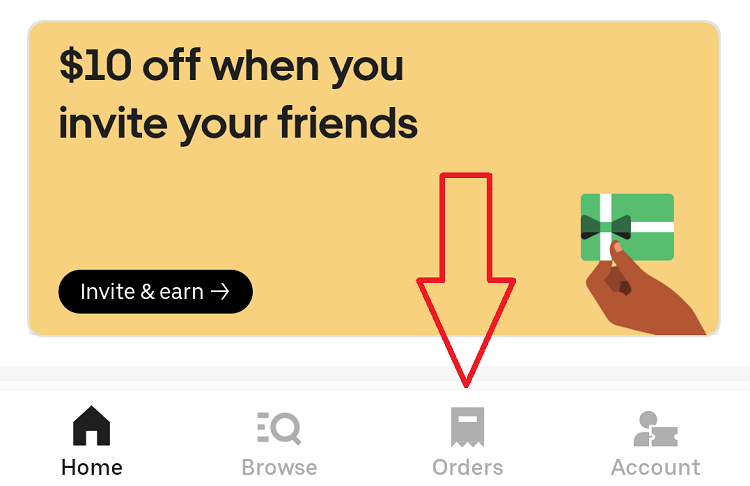
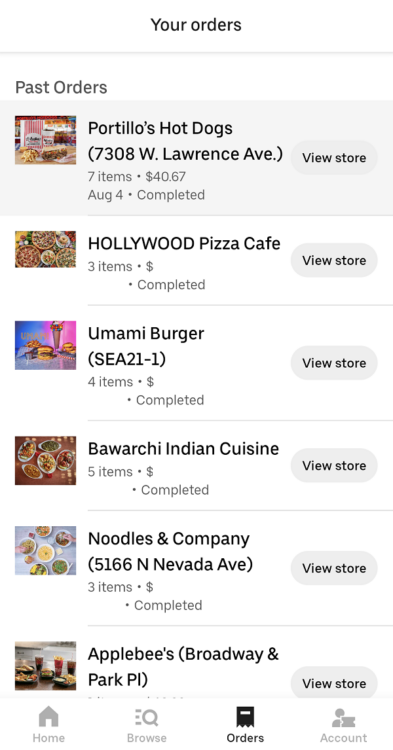
When you’ve selected the applicable order, scroll down and tap ‘View Receipt’.
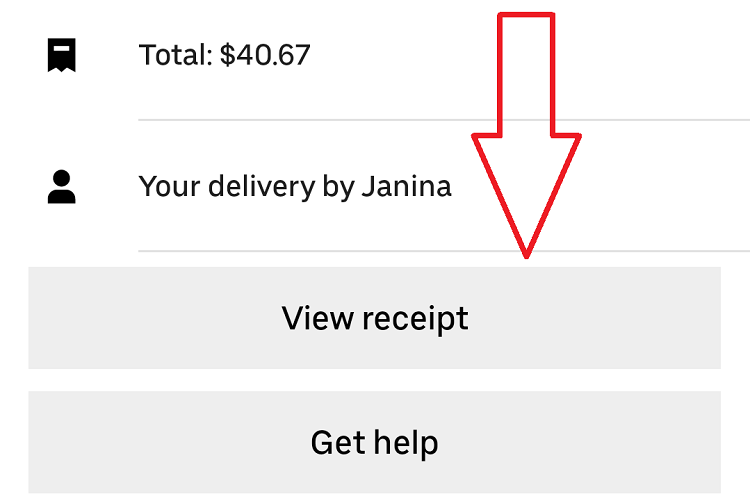
Then select ‘Switch payment method’ and request that the previous payment method be switched to using your newly added gift card balance. Your previous payment method will then be refunded.
Sometimes you’ll be able to go ahead and select Uber Cash as the payment method, but other times you’ll need to write in a text box requesting what you want to be done and an Uber rep will have to do that for you.
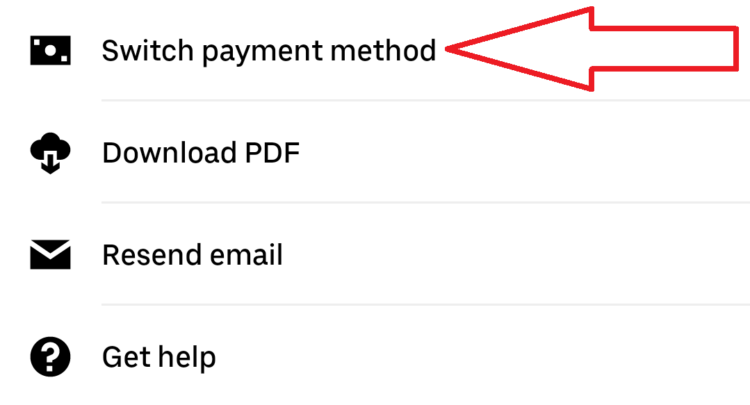
Uber
It’s a similar process when it comes to changing the payment method from past Uber rides to your newly added gift card balance. Go to Menu > Your Trips and then select the ride you want to change payment method for.
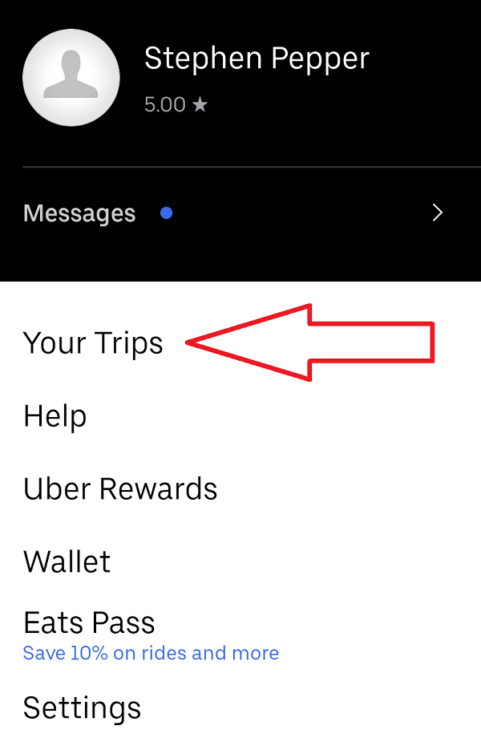
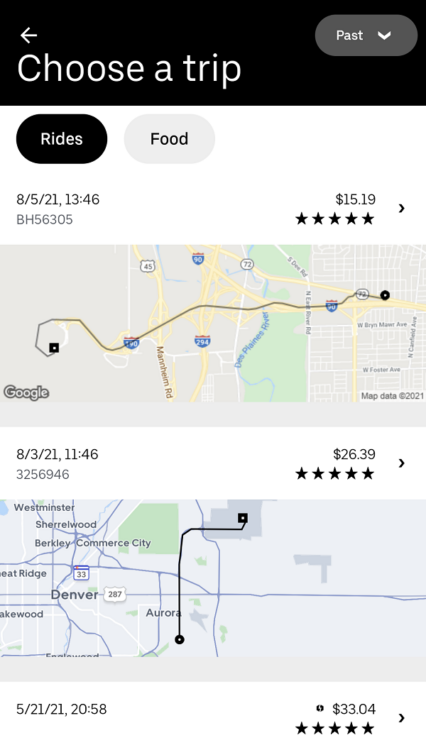
When you’ve selected the ride, there’ll be an option to tap on the receipt, so do that.
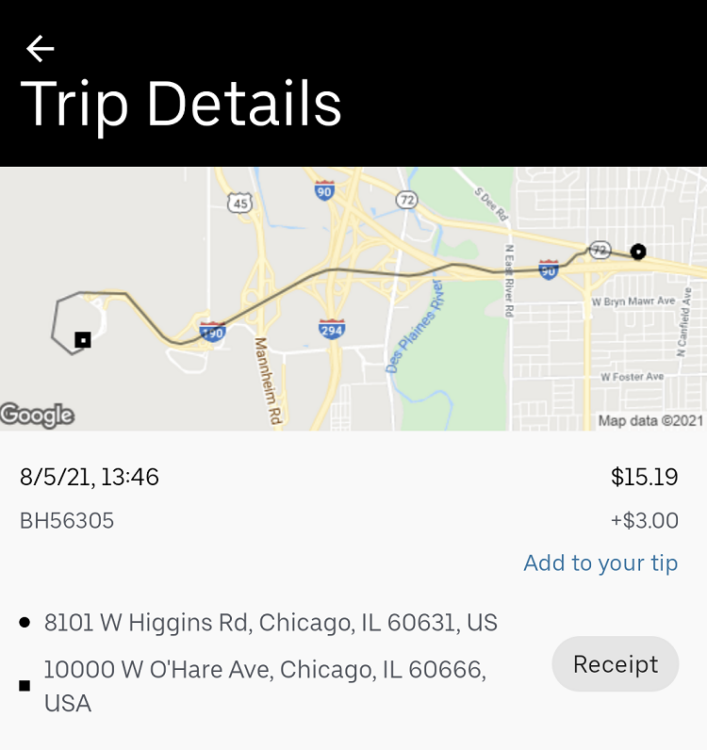
When you scroll down the receipt details page, it’ll give you an option to switch the payment method, so select that and request a change to the gift card balance. Sometimes ‘Switch payment method’ might not show up and other times it’ll end up reverting to a different ride, so verify that you’re still applying the gift card balance to the correct ride.
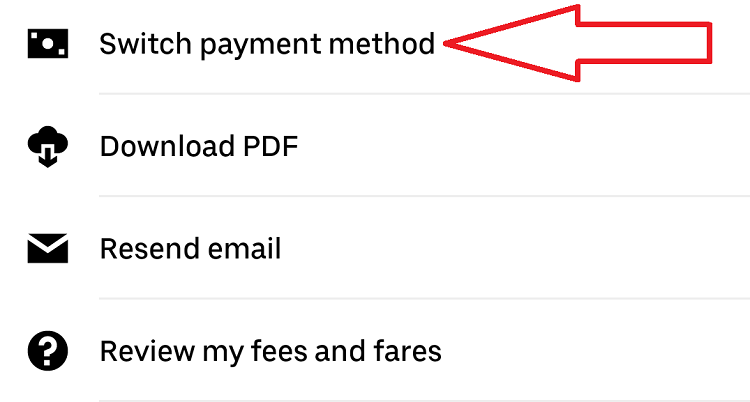
Thanks again to Simplify Shopping for this tip.

Tried this today & could only get switching credit cards as an option. So I deleted all credit cards from my wallet and tried again. Successful in getting the $15 amex credit and part of a gift card to apply.